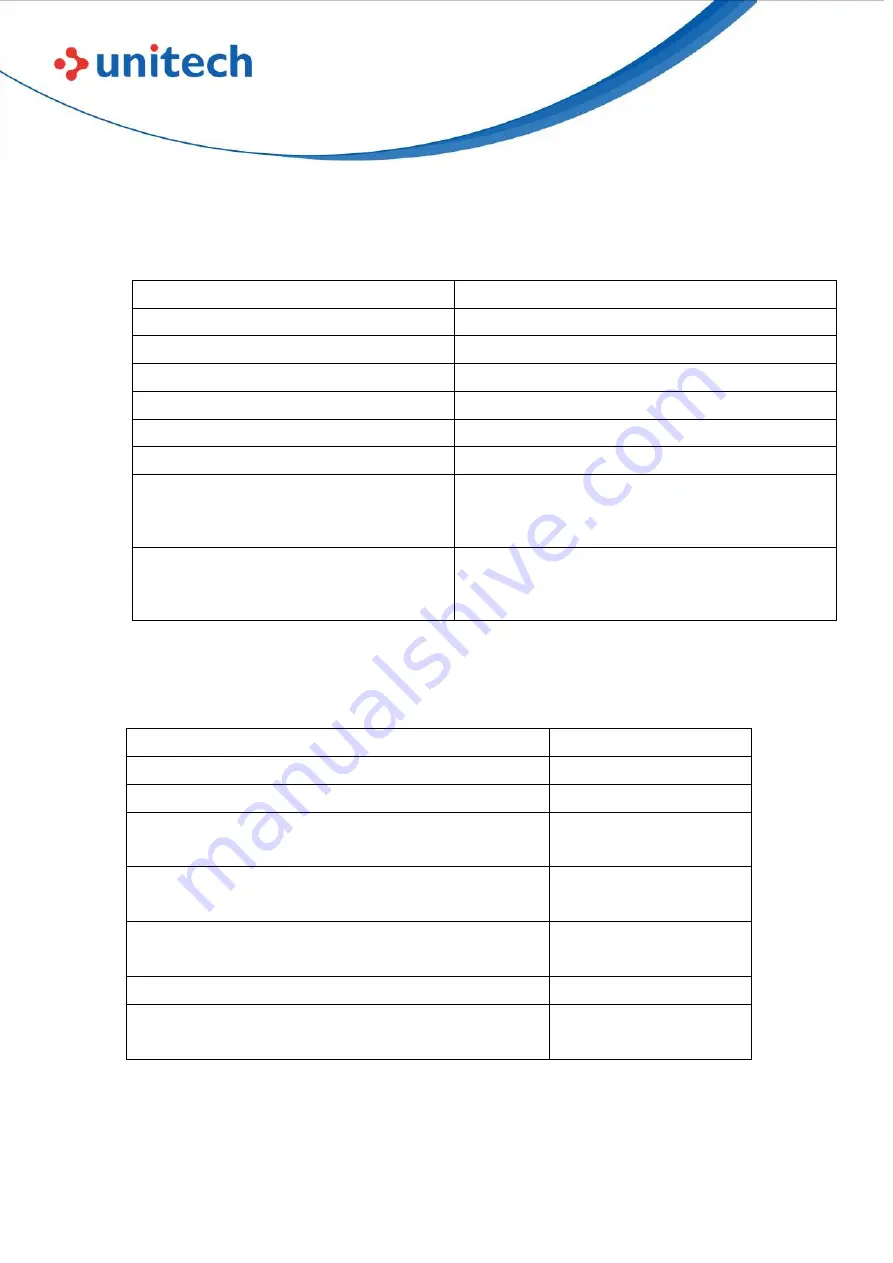
13
© 2022 Unitech Electronics Co., Ltd. All rights reserved.
Unitech is a registered trademark of Unitech Electronics Co., Ltd.
All product and company names are trademarks, service marks, or registered trademarks of their respective owners
MS852P
User’s Manual
1.7.2 Scanner Beeper indicator
1.7.3 Cradle LED indicator
Description
Indication
Power is on but host is not connected
Solid Red Light
Host is connected, BT is paired and disconnected
Solid Green Light
System busy with data sending/receiving disabled
Green LED toggling
every second
Host is connected, BT is connected and cradle is
ready to send/receive data
Solid Blue Light
BT in pairing mode
Blue LED toggling
every second
In cradle Firmware Update Mode
White Light on
In scanner Firmware Update Mode
White LED toggling
every second
Beeper Description
Indication
Scanner in Auto Operation Mode
Power On with 1 Beep
Scanner in Wedge Operation Mode
Power On with 2 Beeps
Scanner in Batch Operation Mode
Power On with 3 Beeps
Auto Power Off Alarm
3 short beeps at 15 seconds before power off
Power Off
Short beep
Good Read with BT Connected
Beep with medium sound
Good Read with BT Disconnected
Beep with short medium-high sound
BT Connection
Beep with low-medium-high sound

































