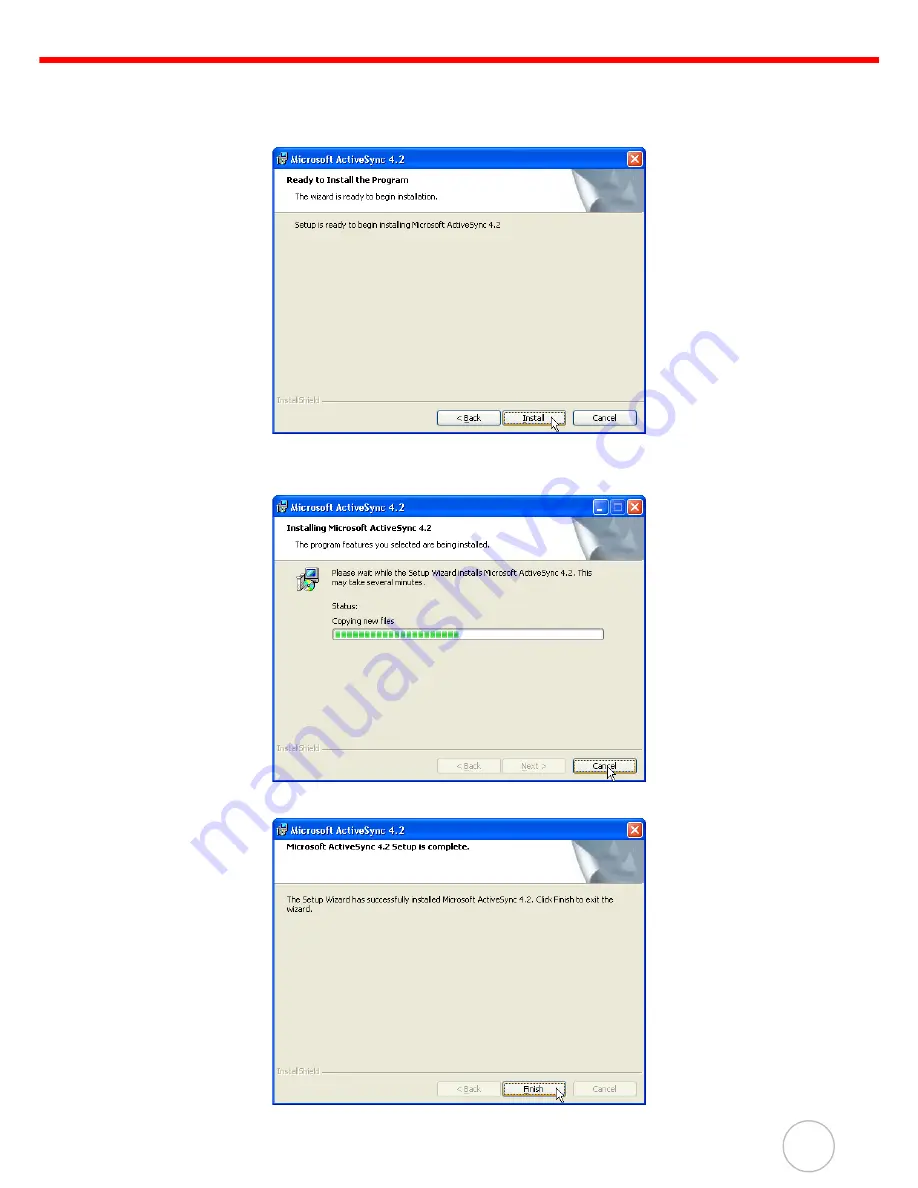
Chapter 3
Getting Connected
25
7. Select a drive to install the program and click
Next
.
The installation wizard has gathered the information it needs to install Active-
Sync and prompts you to begin the installation.
8. Click
Install
.
The program begin the installation.
After the program has finished installing you see the following screen.


































