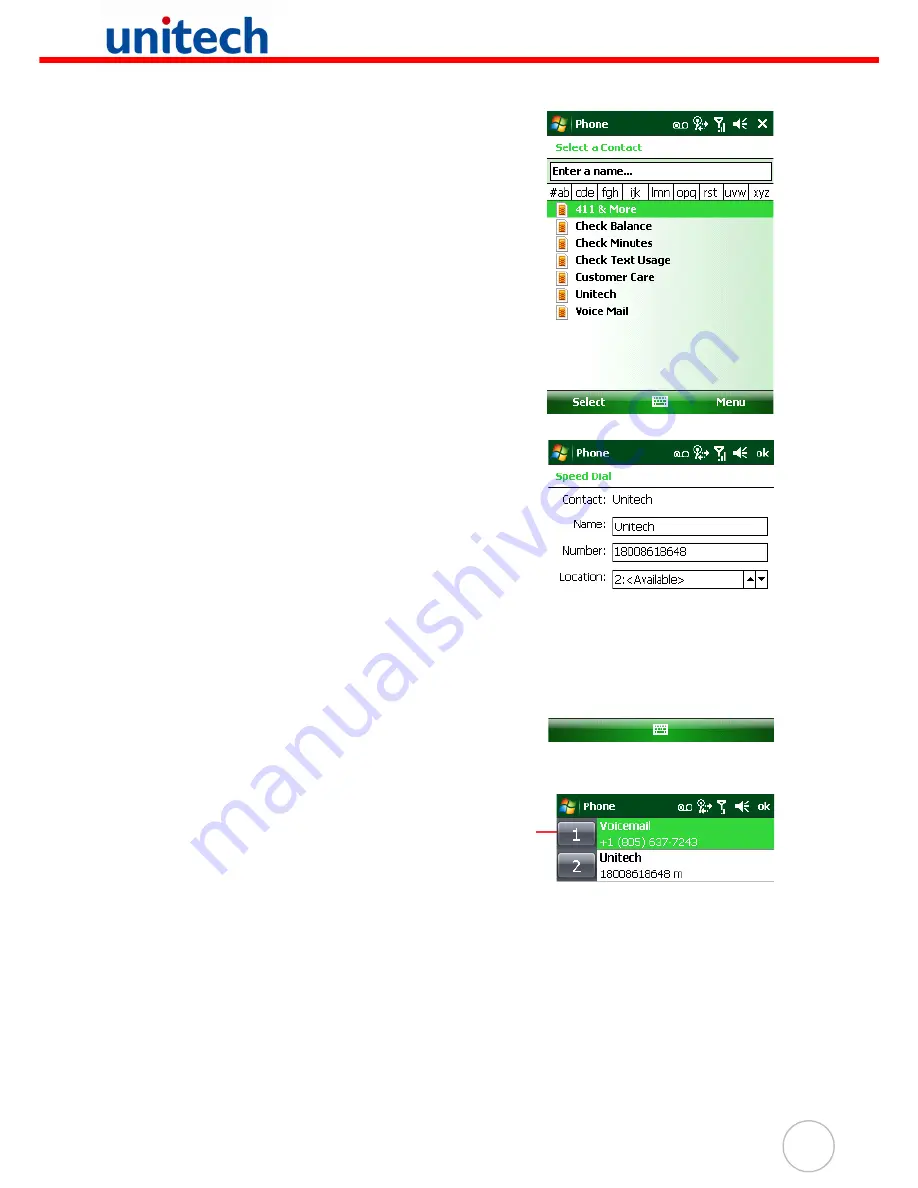
23
Using the Speed Dial
1. Tap
Speed Dial
on the Phone keypad.
2. Tap
Menu
, and select
New
.
3. Select a contact in the contact list by tap-
ping the desired contact.
4. Assign an available location for the new
speed dial entry. Tap
OK
→
OK
to exit the
speed dial list.
NOTE:
The first speed dial location is
reserved for voice mail.
Make a speed dial call through one of the following:
Tap and hold the speed dial location number
assigned to a contact on the Phone keypad.
5. Tap
Speed Dial
on the Phone key-
pad, and tap the location number of
the desired speed dial entry.
Customizing the Phone Settings
Tap
Menu
→
Options
to change the default phone settings, which includes ring
sound, keypad sound, call barring, call forwarding, call waiting, mobile phone network
and etc.
Location
Number



































