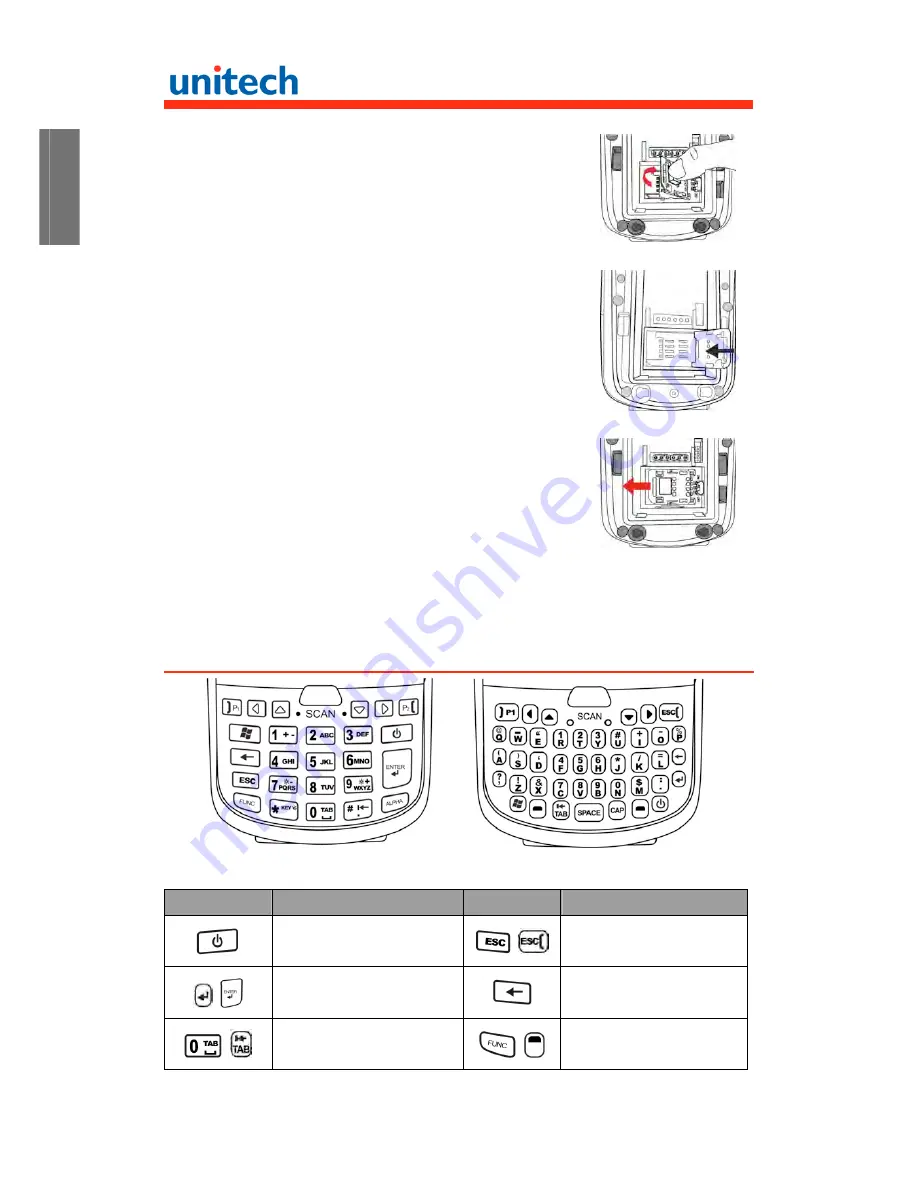
Copyright 2011 Unitech Electronics Co., Ltd. All rights reserved. Unitech is a registered trademark of Unitech Electronics Co., Ltd.
English
Deut
sch Esp
añol
Français
中文(简体)
中文
(
繁體
)
日本語
영어
3. Pull open the cover with thumb.
4. Insert the SIM card into the cover with notched
corner up, and the contact side of SIM card faces
down.
5. Press down the cover on the slot, and then slide
the cover to the left to lock the SIM card.
6. Put the battery back into the battery compartment and replace the
battery compartment cover.
Keypads and Function Buttons
Numeric Keyboard
Qwerty Keyboard
Key
Description
Key
Description
Power key
Escape key
Enter key
Backspace key
Tab key
Function key
























