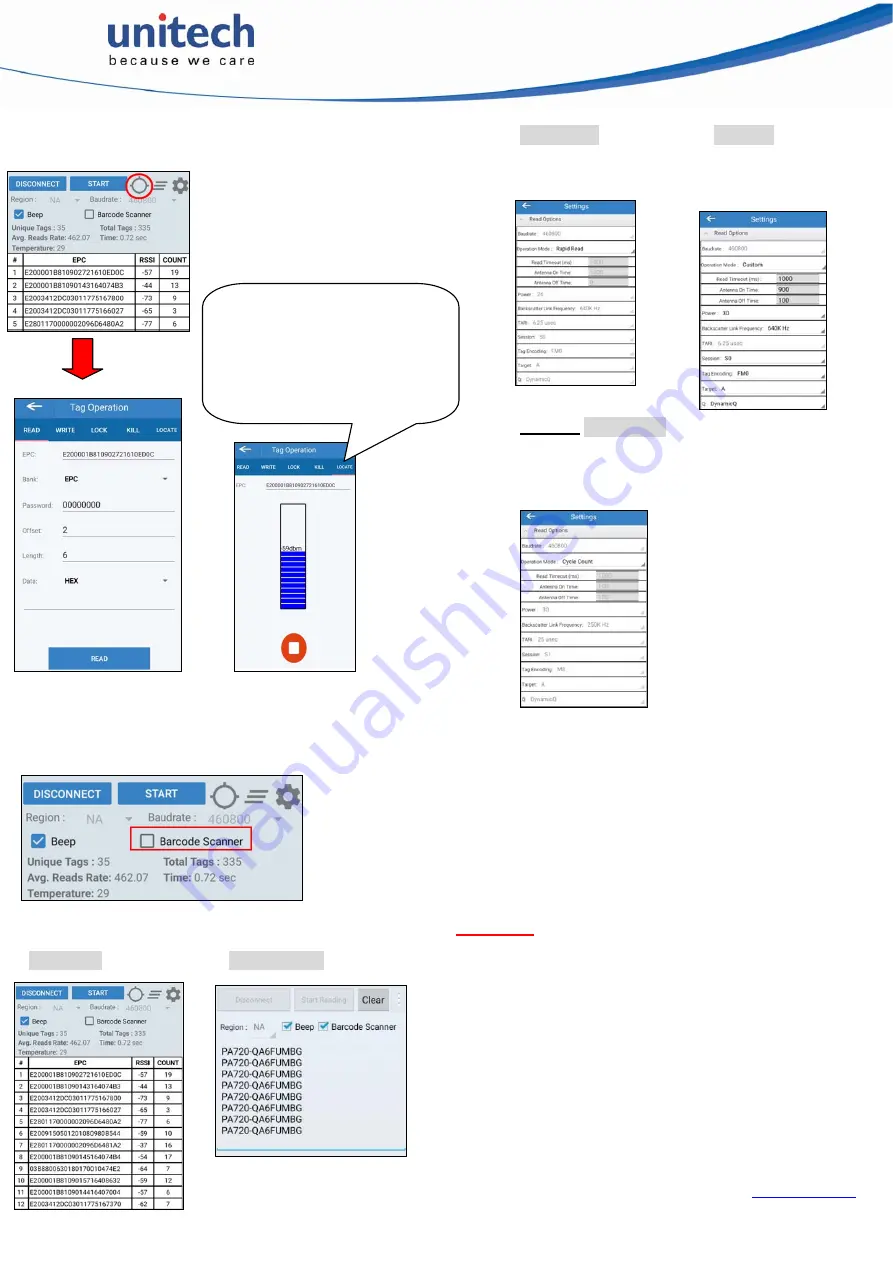
3). Choose
Tap operation
to switch the other read mode.
There are:
READ, WRITE, LOCK, KILL
and
LOCATE.
When the locate mode is on:
Step 1: Key in the EPC code of the
tag you want to find.
Step 2: Press the “START” key.
Step 3: Find the tag according to the
signal strength of the signal
bar.
■
Rapid Read
Read as many tags as quick as
possible (Parameters cannot be
adjusted)
■
Custom
Allow users to save their own
setting parameters
■
Default :
Cycle Count
(
Reading up to 6 meters away
)
Read as many unique tags as
possible (Parameters cannot be
adjusted)
How to switch to barcode scan
Click the box to enable
barcode scanner
.
Caution :
Pogo pins may heat up after operating for long
periods of time.
Scan Result :
■
RFID Scan
■
Barcode Scan
CAUTION!
To ensure the unit working properly, please keep all connectors
away from the contaminants staying inside of them such as dust,
grease, mud, and water. The negligence may cause the unit with
no communication, short circuited, overheated and so on.
If the connector is damaged, please ensure the connector is being
fully repaired before using the unit to avoid causing short circuited.
Copyright 2019 unitech Electronics Co., Ltd. All rights reserved. unitech is a registered trademark of unitech Electronics Co., Ltd.




















