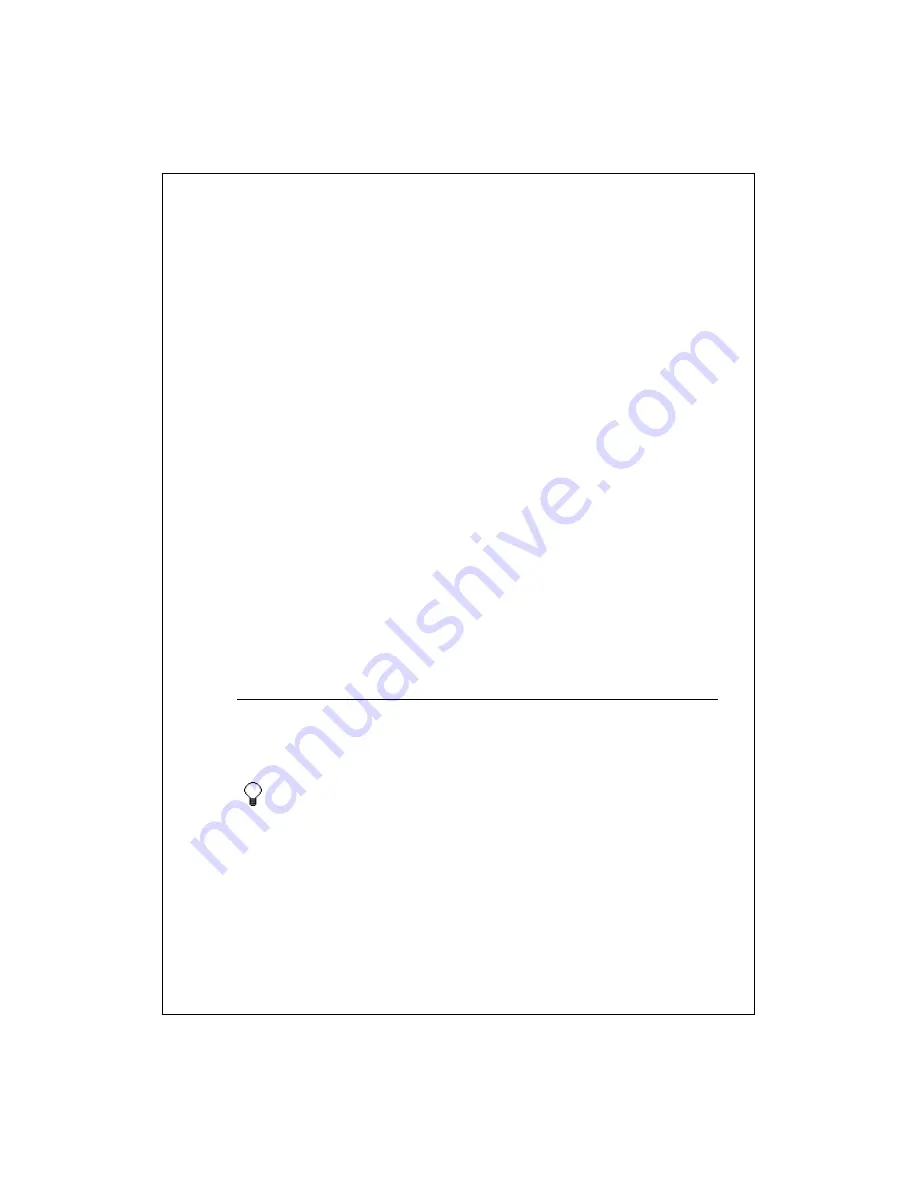
10-103
Workbook Conversion
Excel files (.xls) and templates (.xlt) created in Excel version 5.0/95 or later on
the PC are converted to Pocket Excel workbook (.pxl) or template (.pxt) files:
During file synchronization.
When you copy an Excel file to your device from the desktop.
When you open an e-mail message with an Excel file as an attachment.
Pocket Excel workbooks are converted to Excel workbooks when they're
synchronized or copied to the PC.
During conversion, some formatting attributes may be changed or lost. For
more information, see ActiveSync Help on the PC.
See Also:
On-device Conversion Changes
Create and Open Workbooks
Create a workbook
Open an existing workbook
Create a workbook
In Pocket Excel, tap
New
.
You'll see either a blank workbook or template, depending on what youve
selected in the
Options
dialog box.
Tap
View
>
Zoom
and select a percentage so that you can easily read
the worksheet.
To use your new workbook as a template, move the workbook to the
Templates folder.


































