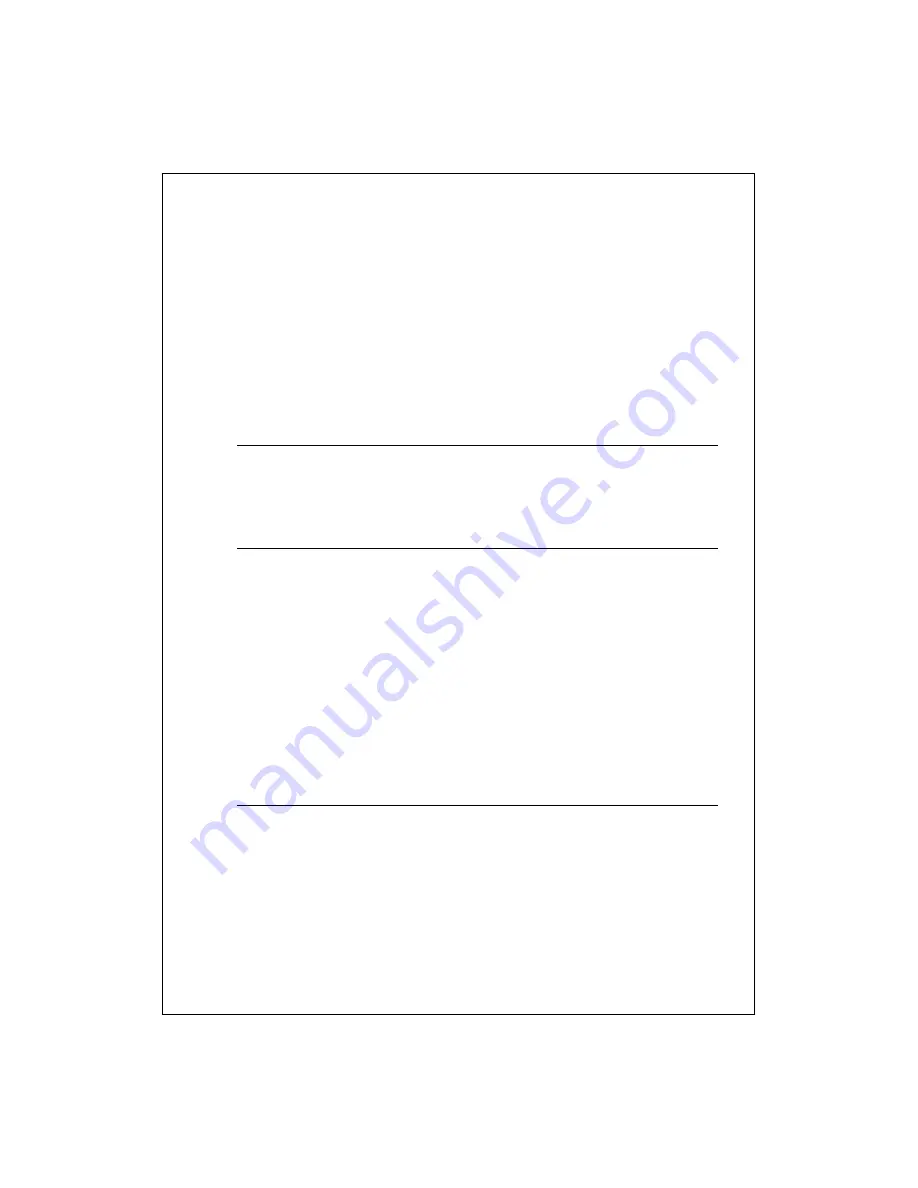
18-159
Customize Pocket Internet Explorer
Change the text size
Fit the page to the screen
Change options
Change security options
Change the text size
Tap
View
>
Text Size
, and select the desired size.
See Also:
Change options
Fit the page to the screen
By default, Pocket Internet Explorer attempts to arrange the page so that you
can see all content without scrolling horizontally. In most cases, you only
need to scroll vertically to see content. To turn this feature off, tap
View
>
Fit
to Screen
.
To resize just one frame of a page to fill the screen, tap and hold inside the
frame, and then tap
Go to Frame
. To refresh the frame only, tap and hold the
frame, and then tap
Refresh Frame
.
See Also:
Change options
Change options
Tap
Tools
>
Options
.
To free storage space, in the
General
tab, tap
Delete Files
. All pages
stored on your device, including offline favorites content, will be deleted. To
further save space, tap
Clear History
. All cached links will be deleted.


































