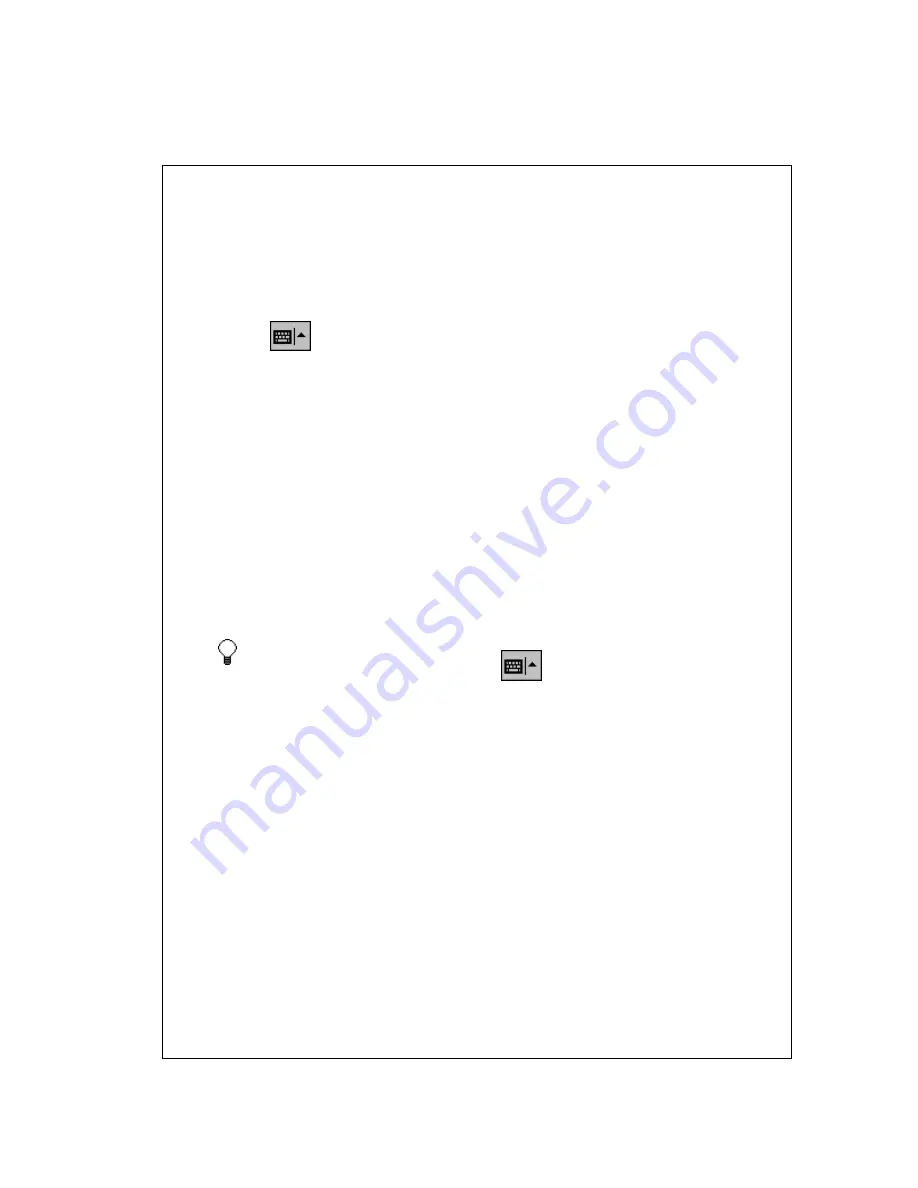
2-22
Use the soft keyboard
Tap the
arrow and then
Keyboard
.
To type lowercase letters, tap the keys with the stylus.
To type a single uppercase letter or symbol, tap the SHIFT key. To tap
multiple uppercase letters or symbols, tap the CAP key.
To convert a letter to uppercase, tap and hold the stylus on the letter
and drag up.
To add a space, drag the stylus to the right across at least two keys.
To backspace one character, drag the stylus to the left across at least
two keys.
To insert a carriage return, tap and hold the stylus anywhere on the
keyboard and drag down.
If you want to use larger keys, tap the
arrow,
Options
, select
Keyboard
in
Input method
, and then select
Large Keys
.
See Also:
Change the input method
Show and hide the input panel





































