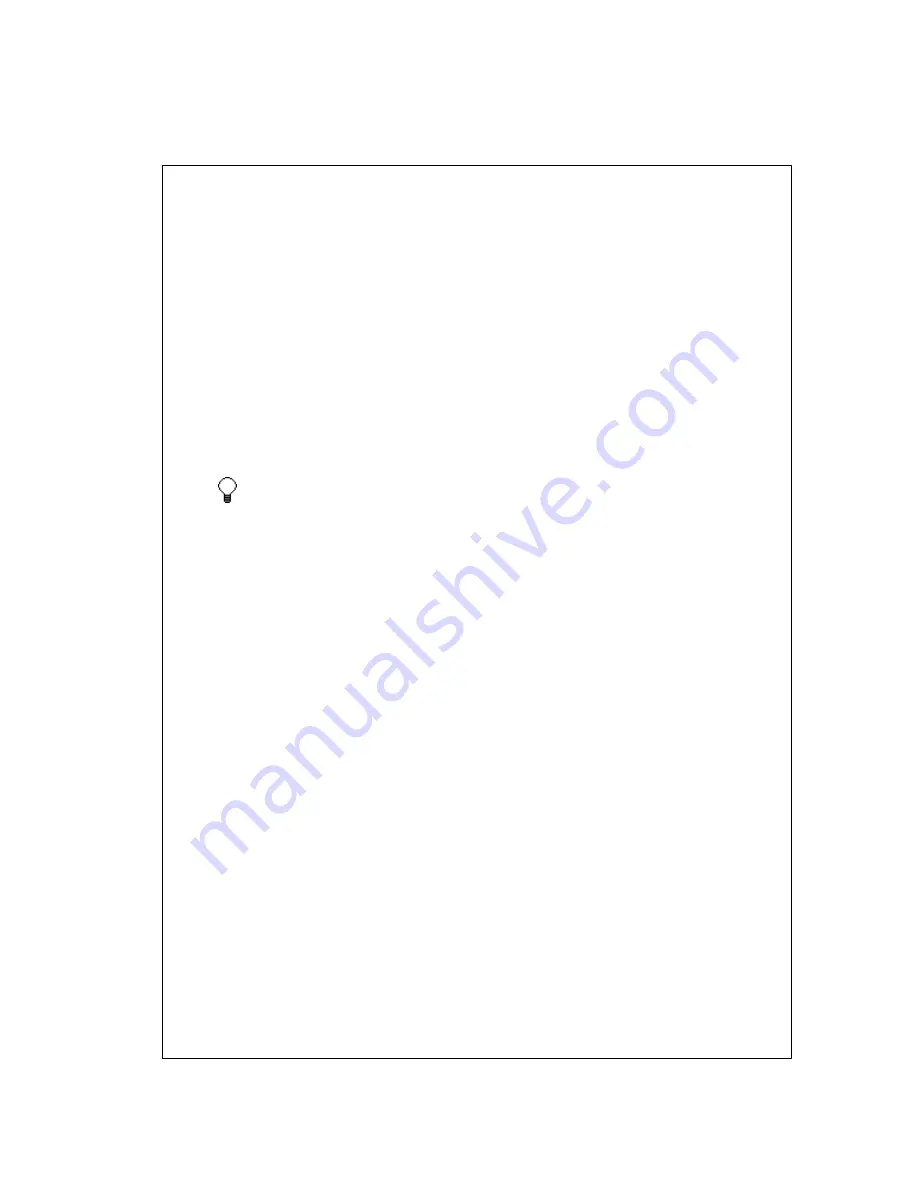
4-48
7.
If items change on both your device and server, conflicts will arise
during synchronization. To change the rules for resolving, tap
the
Rules
tab and select desired options.
8.
Set your desired synchronization schedule.
9.
If you want to synchronize information automatically as items arrive, set
up automatic synchronization.
10.
Set up a work connection.
11.
Begin synchronization on your device.
You can also set up a connection to synchronize remotely with a
server when you first create a partnership between your mobile device
and your PC. You can synchronize information between your mobile
device and a server if your company is running Microsoft Exchange
Server with Exchange ActiveSync.
You can synchronize information automatically as items arrive only if
your company is running Microsoft Exchange Server with Exchange
ActiveSync.
See Also:
About Microsoft ActiveSync
Change the synchronization schedule
Synchronize automatically
Change peak times
Start and Stop Synchronization
Manage Wireless Synchronization Costs































