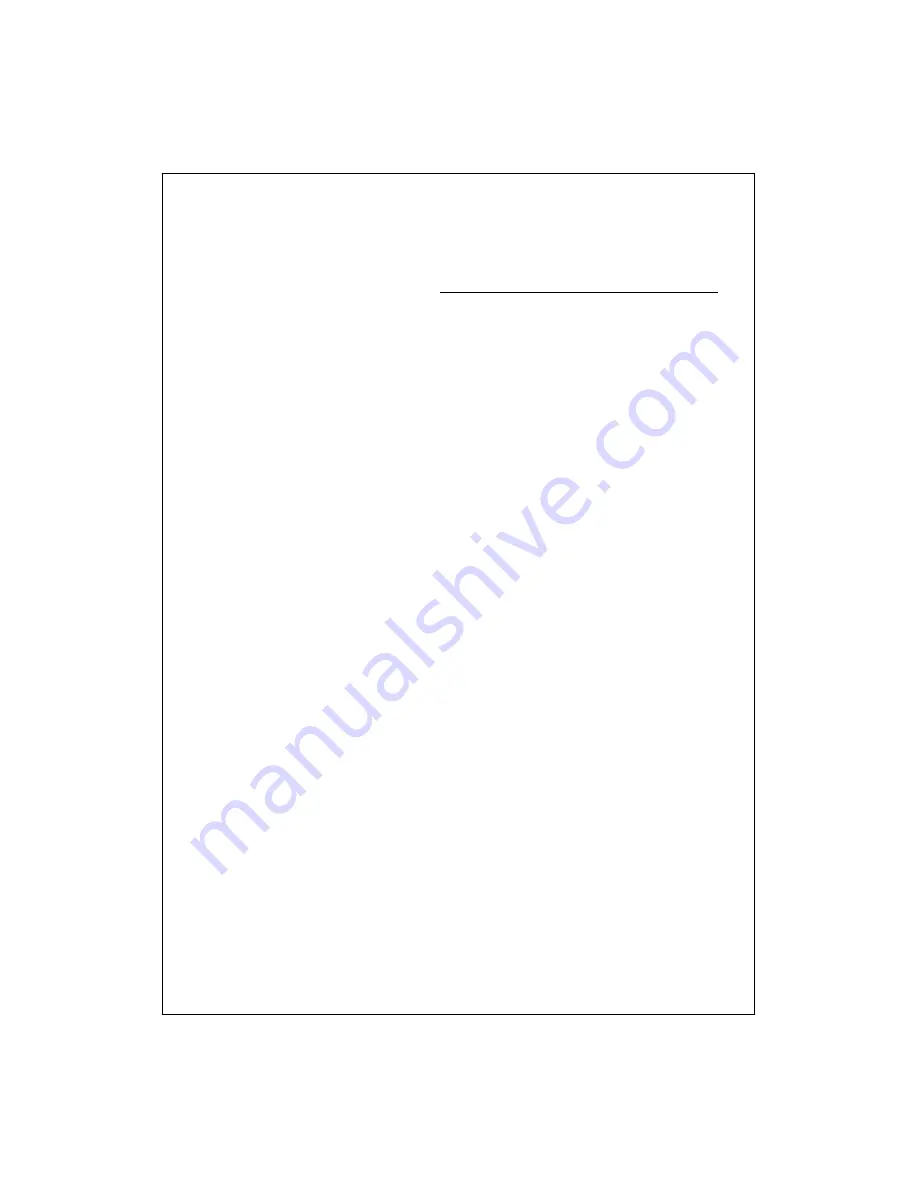
9-87
9
9
P
P
o
o
c
c
k
k
e
e
t
t
W
W
o
o
r
r
d
d
Pocket Word Help
Concepts
About Pocket Word
Entering Information in Pocket Word
Synchronizing Pocket Word
Documents
Document Conversion
On-device Conversion Changes
How To
Create and Open
Documents
Work in Typing Mode
Work in Writing Mode
Work in Drawing Mode
Work with Documents
Change Options
About Pocket Word
You can create and edit documents and templates in Microsoft Pocket Word
just as you do in Microsoft Word on your PC. Pocket Word documents are
usually saved as .psw files, but you can also save them in other file formats,
such as .doc, .rtf or .txt.
You can enter information in a document by typing, writing, drawing, or
recording. When you close a document, it is automatically named and placed
in the Pocket Word document list.
See Also:
Entering Information in Pocket Word
Work with Documents





































