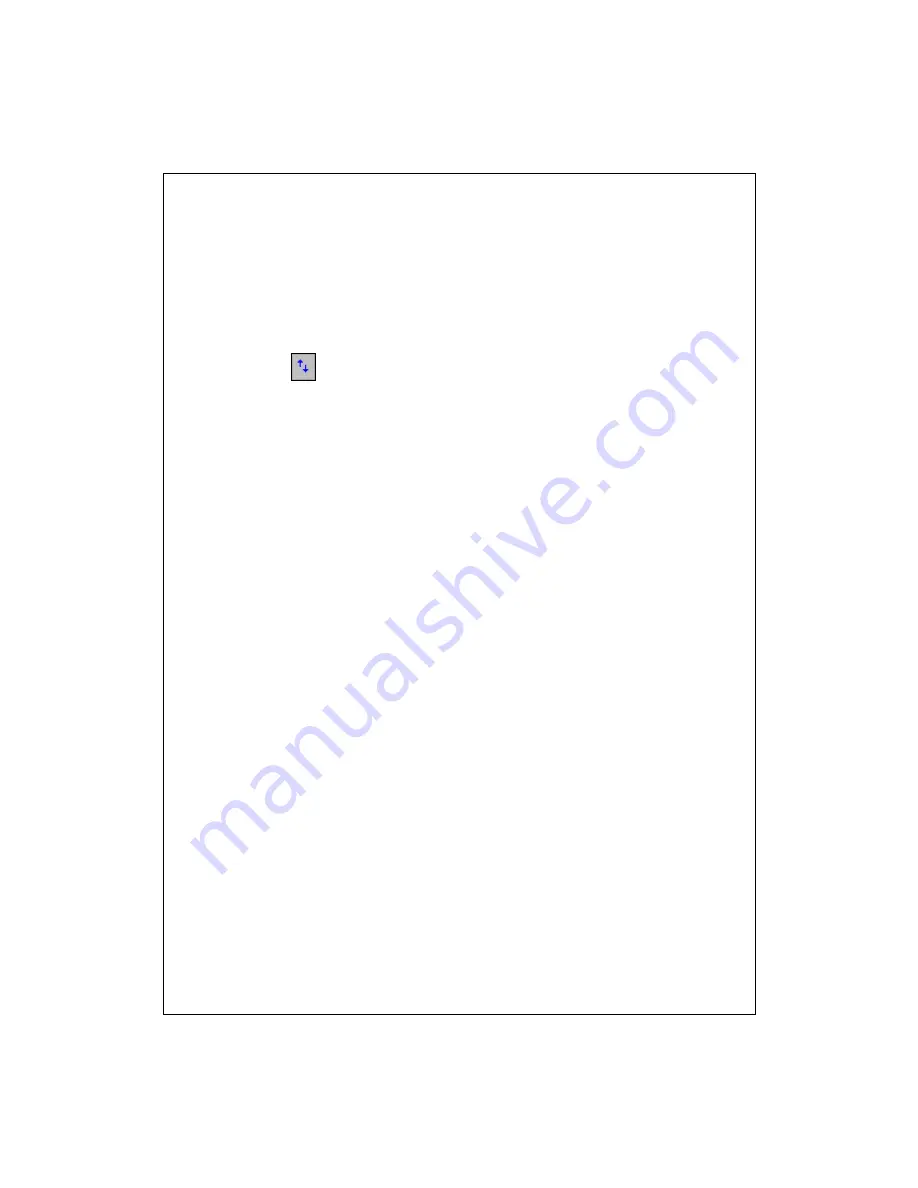
9-88
Entering Information in Pocket Word
You can enter information by working in different modes, which you select
from the
View
menu. For each mode, display the toolbar for that mode by
tapping
.
Typing
. Using the input panel, enter typed text into the document. You can
do this by tapping keys on the soft keyboard or by using handwriting
recognition software.
Writing
. Use your stylus to write directly on the screen. Lines are displayed
as a guide.
Drawing
. Use your stylus to draw directly on the screen. A drawing box
appears, indicating a single object.
Recording
. Embed a recording in a document by speaking into the device
microphone.
See Also:
Create a recording
Work in Drawing Mode
Work in Typing Mode
Work in Writing Mode
Synchronizing Pocket Word Documents
Pocket Word documents can be synchronized with Word documents on your
PC. To synchronize files, first select the Files information type for
synchronization in ActiveSync. When you select Files, the
device name
My
Documents folder is created on your PC's desktop. Place all files you want to
synchronize with the device in this folder. Password-protected files cannot be
synchronized.












































