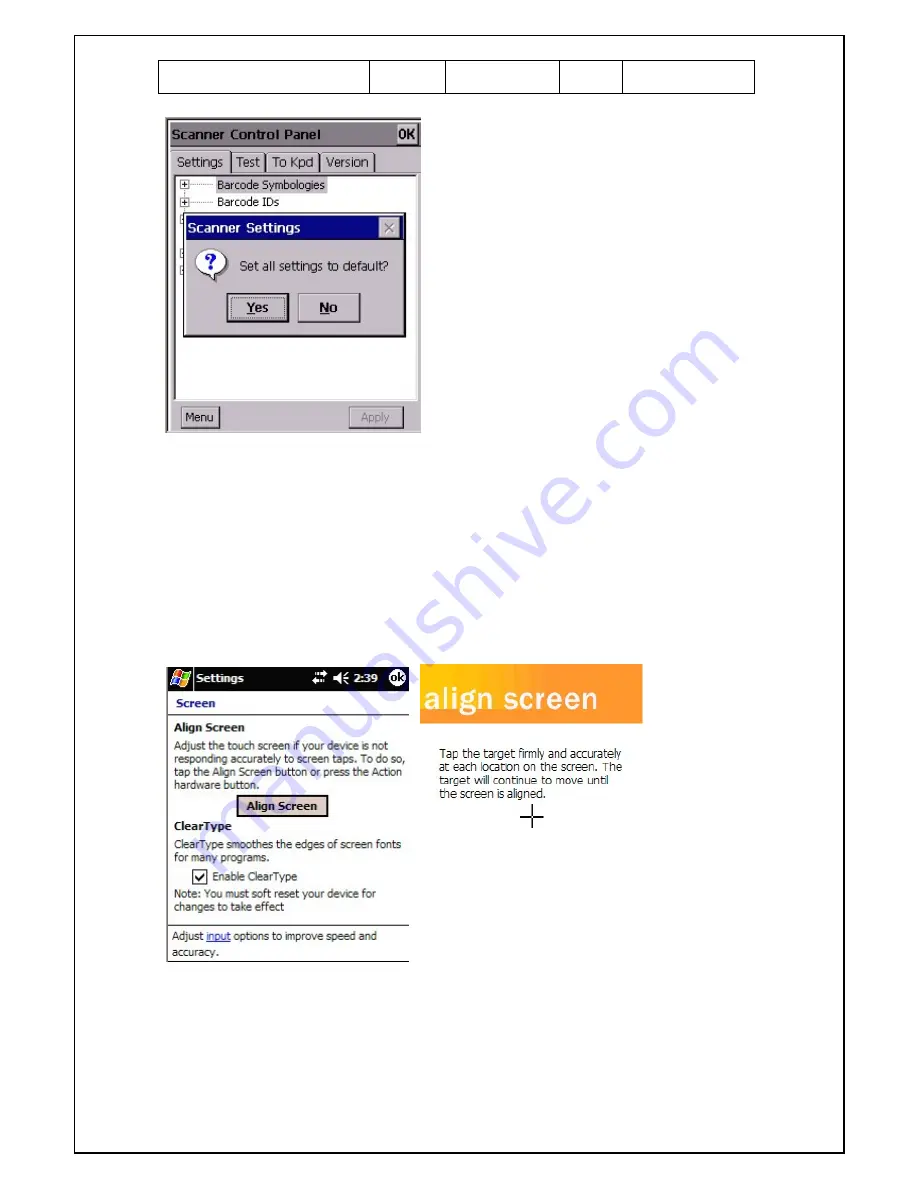
Unitech Electronics Co., Ltd
Created
by Yukiko
PA950 Operation
Manual
V1.0
Page 126 of 152
32. Select “Verify Scanner At Next Start”. The scanner will be verified next time you
run “Scanner Settings”.
3.2.15 System\Screen
1. Tap “Screen”. Tap “Align” screen when you want to recalibrate the screen. Check
“Enable ClearType” to smooth the edge of screen font. Tap OK and warm reset.
Summary of Contents for PA950
Page 80: ...Unitech Electronics Co Ltd Created by Yukiko PA950 Operation Manual V1 0 Page 80 of 152 ...
Page 91: ...Unitech Electronics Co Ltd Created by Yukiko PA950 Operation Manual V1 0 Page 91 of 152 ...
Page 93: ...Unitech Electronics Co Ltd Created by Yukiko PA950 Operation Manual V1 0 Page 93 of 152 ...
Page 135: ...Unitech Electronics Co Ltd Created by Yukiko PA950 Operation Manual V1 0 Page 135 of 152 ...
Page 137: ...Unitech Electronics Co Ltd Created by Yukiko PA950 Operation Manual V1 0 Page 137 of 152 ...
Page 152: ...Unitech Electronics Co Ltd Created by Yukiko PA950 Operation Manual V1 0 Page 152 of 152 ...





































