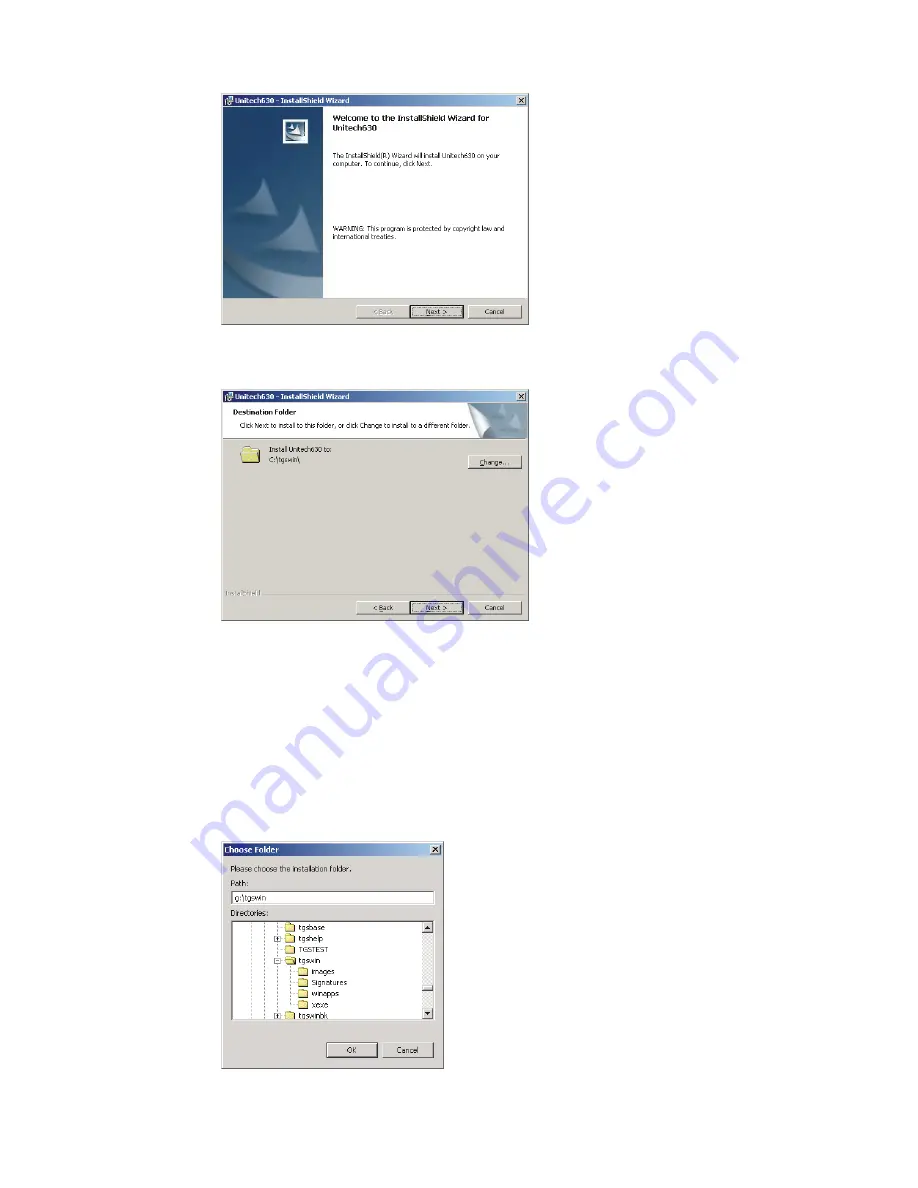
The General Store For Windows
5
Click “Next”
The install program assumes that you originally installed The General Store to the default
directory, C:\TGSWIN. If you are installing the Unitech on a single user computer, or on a server
in a local area network, AND you originally selected the default directory when installing The
General Store, click the Next button.
If however, you are installing the Unitech on a workstation in a local area network, or when
originally installing The General Store you selected a directory other than the default of
C:\TGSWIN, you must first click the Browse button and either navigate to, or type in the actual
directory where The General Store is installed.
Browse to the alternate installation location, and click “Ok”.




































