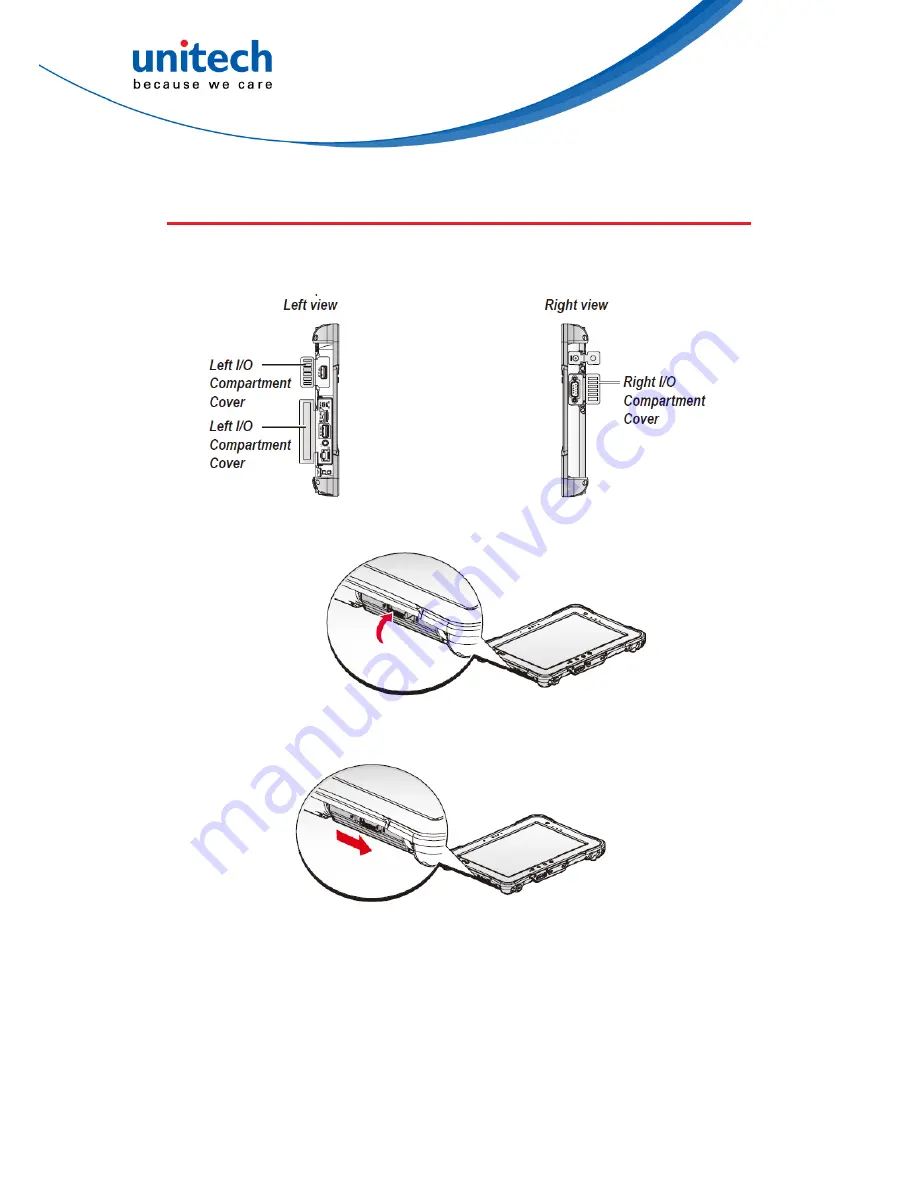
TB160 User’s Manual
2.2 Closing the I/O Compartment Cover
1. Place the device display side down on a clean work surface.
2. Locate the I/O compartment cover.
3. Flip the I/O compartment cover and install.
4. Lock the latch. (Only available for the left I/O compartment cover)
WARNING!
The I/O compartment cover must be inserted correctly to prevent internal damage
to the device.
21
© 2017 unitech Electronics Co., Ltd. All rights reserved.
unitech is a registered trademark of unitech Electronics Co., Ltd.
















































