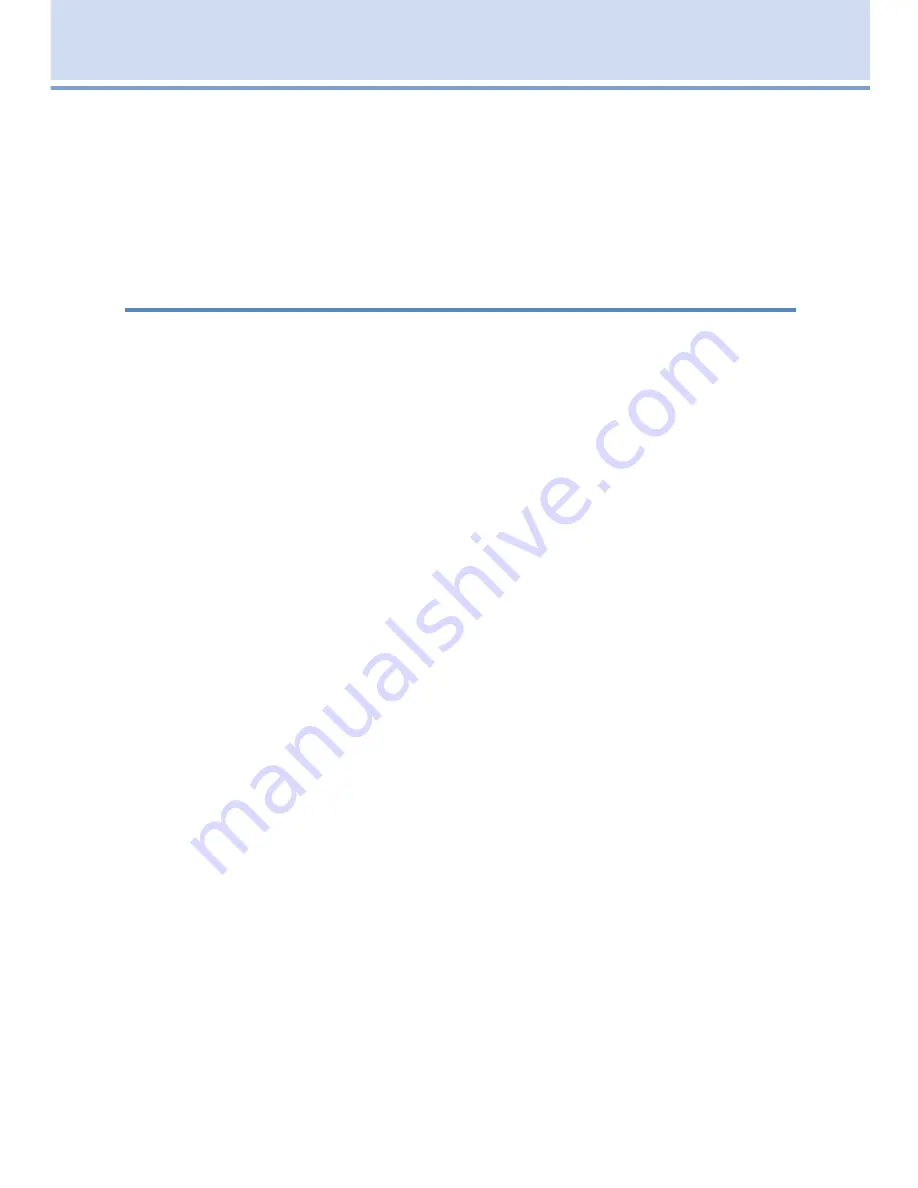
6
1 Remote Control Basics
INFO
displays the Infobar, a feature that lets you see information on what
you’re watching, what’s coming on next, and what’s on other channels.
For more information on the Infobar, see section
3 Infobar
.
EXIT
causes your set top box to exit whatever screen you are seeing
and return you to normal TV viewing. If you ever get lost on a screen, it is
always safe to press
EXIT
and then start over.
Programming Your Remote
Step 1:
Make sure your TV is on.
Step 2:
With the remote you received from United Communications/Turtle
Mountain Communications, press the
TV
button. It should blink
once while you press it.
Step 3:
Depending on the remote you have, press the following button:
ADB Focus Remote
(page 1 of this guide book) press and hold
the
SHIFT
button until the
TV
button blinks
TWICE
. (This is the
gray remote that says UEI on the backside of it.)
ADB Potenza Remote
(page 2 of this guide book) press and hold
the
RCU SETUP
button until the
TV
button blinks
TWICE
. (This is
the black remote.)
ADB Polaris Remote
( page 3 of this guide book) press and hold
the
SETUP
button until the
TV
button blinks
TWICE
. (This is the
gray remote that says United Telephone on the bottom of it.)
ADB Titan Remote
( page 4 of this guide book) press and hold
the
SETUP
button until the
TV
button blinks
TWICE
.
Step 4:
Press the numbers
9
-
9
-
1
, the
TV
button will blink
TWICE
.
Step 5:
Aim the remote control at the TV and press:
ADB Focus Remote
(page 1 in this guide book) the
POWER
button
ADB Potenza Remote
(page 2 in this guide book) the
POWER
button
ADB Polaris Remote
(page 3 in this guide book) the
TV
button
ADB Titan Remote
(page 4 in this guide book) the number
1
on
the number pad
and then press the
POWER
button
Step 6:
Continually press and release the
CH+
button until the TV turns off.
Stop when the TV turns off.
Summary of Contents for ADB 2500
Page 1: ...THE FUTURE NOW SHOWING Digital Video User s Guide ...
Page 8: ......
Page 105: ...97 Notes ...
Page 106: ...98 Notes ...
Page 107: ...99 Notes ...



































