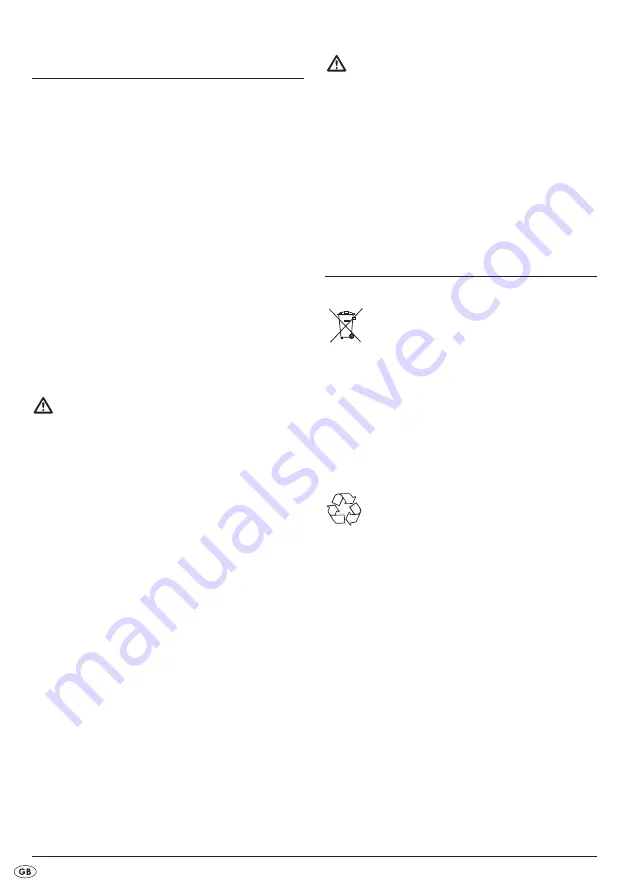
- 6 -
Non-functionality
If the material to be shredded jams:
This means that you have inserted too much paper
into the appliance (max. 10 Sheets 80g/m
2
).
• Slide the switch
7
into the position "REV" should
the paper to be shredded jam. The appliance
now goes into reverse and the material to be
shredded is returned.
• Pull the paper to be shredded out of the appliance
and then place the switch
7
at "AUTO".
• The appliance is now once again ready for
operation.
If the appliance suddenly ceases operation:
This means that the appliance is overheated and
the automatic safety cut-out has activated itself.
Attention:
Remove the plug from the mains power socket to
avoid an unintended starting of the appliance.
• Set the switch
7
to the "OFF" position.
• Allow the device to cool down.
• Insert the plug back into the socket.
• Switch the device on by setting the switch
7
to the "AUTO" position.
If the appliance doesn`t allow itself to be
switched on:
• Check that the plug is correctly connected to
a mains power socket.
• Try out a different mains power socket.
• The appliance is probably defective. Have the
appliance checked by qualified specialists.
• The appliance has overheated and triggered the
automatic safety switch-off. For this, proceed as
follows:
Attention:
Remove the plug from the mains power socket to
avoid an unintended starting of the appliance.
• Set the switch
7
to the "OFF" position.
• Allow the device to cool down.
• Insert the plug back into the socket.
• Switch the device on by setting the switch
7
to
the "AUTO" position.
Disposal
Do not dispose of the appliance in your
normal domestic waste. This product is
subject to the European guideline
2012/19/EU.
Dispose of the appliance through an approved dis-
posal centre or at your community waste facility.
Observe the currently applicable regulations.
In case of doubt, please contact your waste disposal
centre.
Dispose of packaging materials in an
environmentally responsible manner.





































