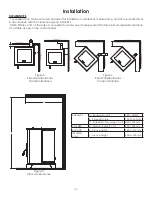-18-
DISPLAY INDICATORS
Several situations or events are indicated in normal operation by blinking display indicators or segments in the
display:
Flashing On Indicator:
This means that the stove is in the “Start Up” state waiting for the ignition procedure to
complete.
Flashing Off Indicator:
This indicates that the stove is in the “Shut Down” state waiting for the off button, or for a
15 minute period after the stove was turned off, or for the stove to cool down, or for the door to be closed.
Flashing dash in Heat Range Display:
This indicates that the stove is in the normal run mode and is ramping from
the current heat range setting to the target heat range setting. Once the ramp is complete, the dash will stop
flashing. For ramping from heat range 1 to 5, the default time is 12 minutes (with a 90 second ramp time).
Flashing Automatic Mode Indicator:
This indicates that the stove is in normal operation and is running in the
automatic mode. However, either the draft fan or room fan setting is manually configured.
Flashing Draft Fan Setting Indicator:
This indicates that the stove is in normal operation and that the vacuum
sensor detects a loss of pressure either because the door is open or because there is a negative pressure in the
room with respect to the exhaust.
Flashing Aux Indicator
: This indicates that the ignitor is on during the lighting stage.
Quickly (changes twice per second) Flashing Heat Range Setting Indicator:
This indicates that the stove is in
normal operation and that an over-temperature condition exists causing the fuel to stop.
Slowly (changes once per second) Flashing Heat Range Setting Indicator:
This indicates that the stove is in a cut
back condition in an attempt to prevent an over-temperature shut down.
FACTORY DEFAULTS
To return the control to its original factory default settings, press and hold the AUX UP and AUX DOWN buttons
together for three seconds.