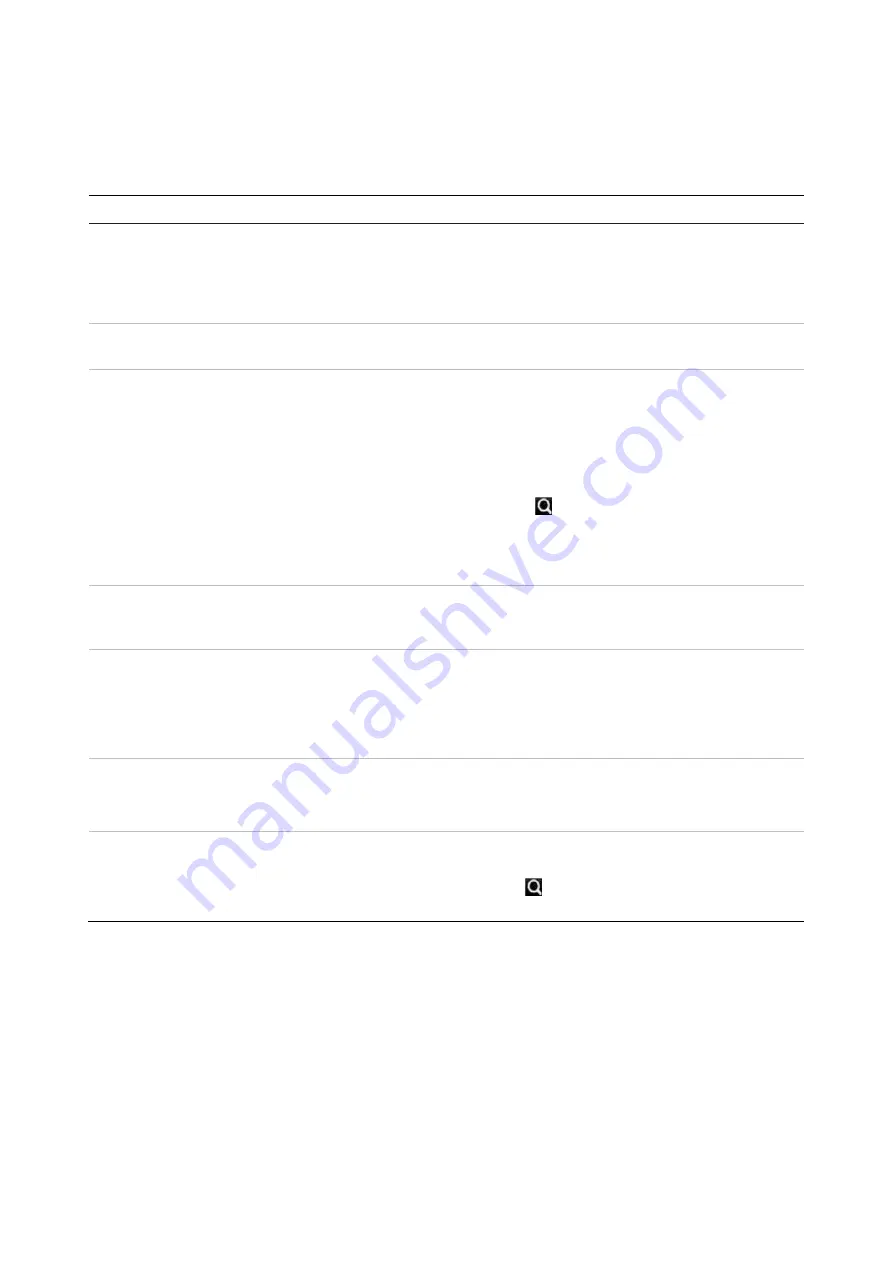
Chapter 7: Playback functionality
TruVision DVR 45HD User Manual
43
24-hour playback modes
You can select one of seven different 24-hour playback modes (see item 1 in Figure 13
on page 40). They are:
Playback mode
Description
Normal
Play back recordings from the selected cameras of the selected day.
Select the desired cameras and day to play back. Playback starts
immediately.
You can select all the playback toolbar options.
Event
Play back recorded selected alarm input, motion, VCA alarm, or intrusion
alarm events. See “Event playback” on page 43 for more information.
Bookmark
Select the desired cameras and time period to search for bookmarks. Enter
the desired keyword to search for a specific file name, if required. Click
Search
. The list of bookmarks appears. Change the pre and post-play
times, if required.
Click
Play
for the desired bookmark to play back.
Click the
Exit
button to exit the playback of the selected bookmark and do
another search, or click the
Search
icon to open the Search window
and select the Bookmark tab.
Note
: You can only search for a bookmark by file name in the 24-hour
playback mode.
Smart
This feature lets you selectively playback the parts of a recording with VCA
and motion events and skip over video that does not have such events.
See “Smart playback” on page 45 for more information.
Sub-periods
This feature lets you see simultaneously the 24-hour playback recording
for a selected camera split over several consecutive time periods. See
“Split-screen playback” on page 46.
Select the desired camera and number of split screens. Playback starts
immediately.
External file
Import a file to play back.
Insert the storage device, such as a USB flash drive, in the recorder and
select a video file to play back.
Snapshot
Select the desired cameras and the time period. Click
Search
. The list of
snapshots appears. Click
Play
to see the desired snapshot.
To search again, click the
Search
icon to open the Search window and
select the Snapshot tab.
Event playback
This feature lets you selectively playback alarm input, motion, VCA alarm, or intrusion
alarm events.
To do an event playback:
1. In 24-hour playback mode, select
Event
from the drop-down list on the upper left-
corner of the window.
















































