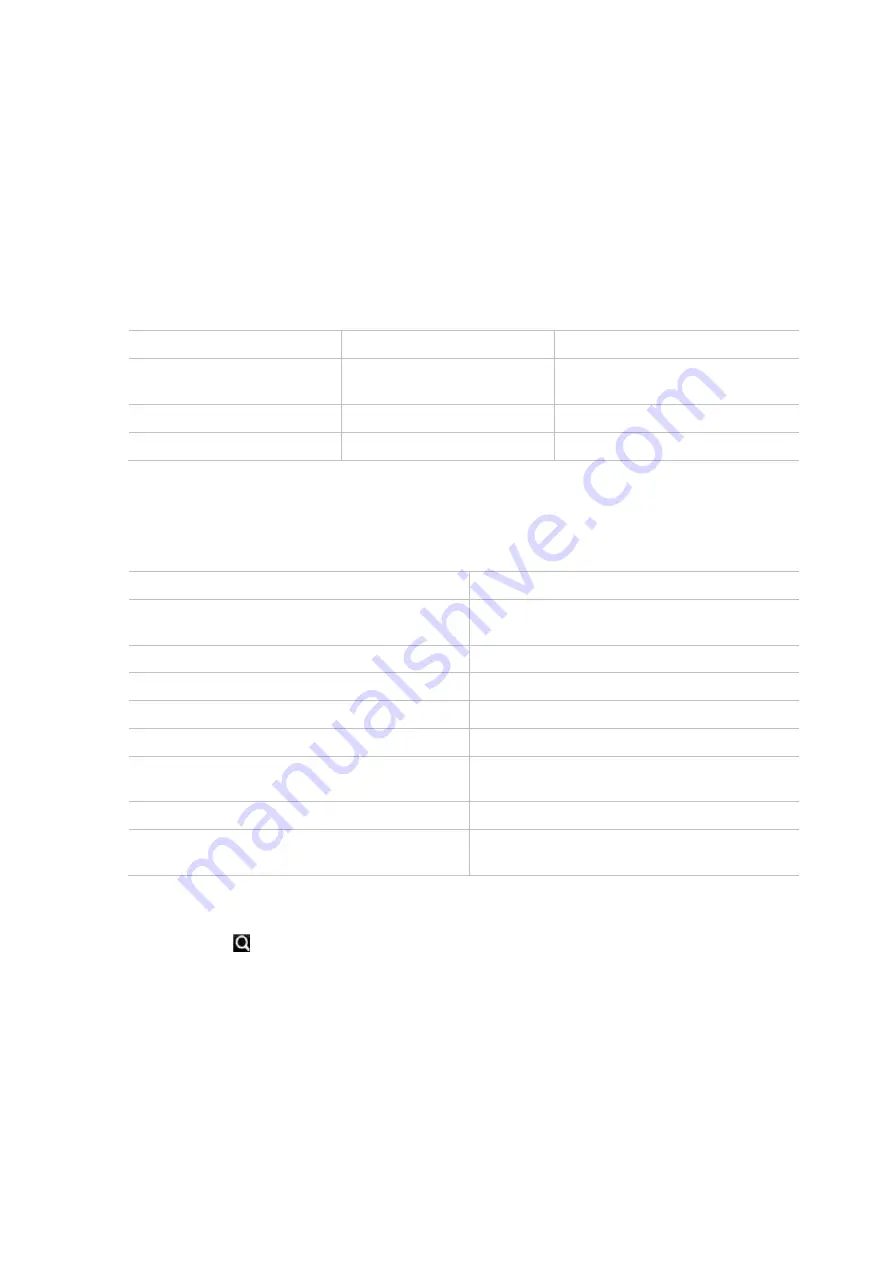
Chapter 7: Playback functionality
44
TruVision DVR 45HD User Manual
2. Select the type of event to search for from the right-hand side of the window: Alarm
Input, Motion, VCA Alarm, and Intrusion Alarm.
Alarm Input
: Select the desired alarm inputs from the list displayed.
Motion
: Select the desired cameras to search.
Note
: Motion detection must be enabled in order to use this function. See “Motion
detection” on page 71 for information.
VCA Alarm
: Select the type of VCA alarm under
Minor Type
. Also select the
desired cameras to search. The VCA types available are:
All
Enter Region
Audio Loss Exception Detection
Face Detected
Exit Region
Sudden change of Sound
Intensity
Cross Line Detected
Object Left Behind
Defocus Detected
Intrusion Detected
Object Taken
Scene Change
Intrusion Alarm
: Select the type of alarm under
Minor Type
. Also select the
desired intrusion panels from which the alarm has been triggered. The alarm types
available, which are SIA alarm codes, are:
All
Intrusion Alarm_JA (User code tamper)
Panel Heartbeat Alarm
Intrusion Alarm_KA (Technical alarm (High
temperature)
Arming Panel Alarm
Intrusion Alarm_MA (Medical alarm)
Disarming Panel Alarm
Intrusion Alarm_PA (Panic alarm
Intrusion Alarm_BA (Burglary alarm)
Intrusion Alarm_QA (Emergency alarm)
Intrusion Alarm_EA (Exit alarm)
Intrusion Alarm_TA (Tamper alarm)
Intrusion Alarm_FA (Fire alarm)
Intrusion Alarm_UA (Technical alarm
(General))
Intrusion Alarm_GA (Technical alarm (gas))
Intrusion Alarm_WA (Technical alarm (Water))
Intrusion Alarm_HA (Hold-up alarm)
Intrusion Alarm_ZA (Technical alarm (Low
temperature))
3. Select the start and end dates and times for the event search.
4. Click
Search
to searching for the desired events.
The results are listed on the right side of the window. Each individual recorded event
is listed. They are collectively not shown on the playback toolbar.
5. Select the desired pre and post-event times (between 5 and 600 seconds). Default
time is 30 seconds.
Note
: These pre and post-event times are independent to the times set for camera
recordings under Camera Setup > Camera Recordings Settings. If you are only
recording events, the default pre and post-event times are determined by the values
set up under Camera Setup > Camera Recordings Settings. Default is 5 seconds.
















































