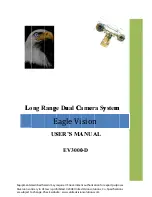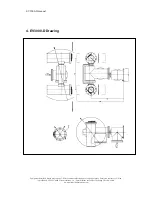ٻ
US
E
SER’S
EV
Eagle
S MA
V3000
e Vi
ANUA
0-D
sion
AL
n
L
Long Rang
ge Du
ual C
Came
era Sy
ystem
m
ٻ
Equipment described herein may require US Government authorization for export purposes.
Diversion contrary to US law is prohibited. ©2008 United Vision solutions, Co., Specifications
are subject to change. Check website: www.unitedvisionsolutions.com