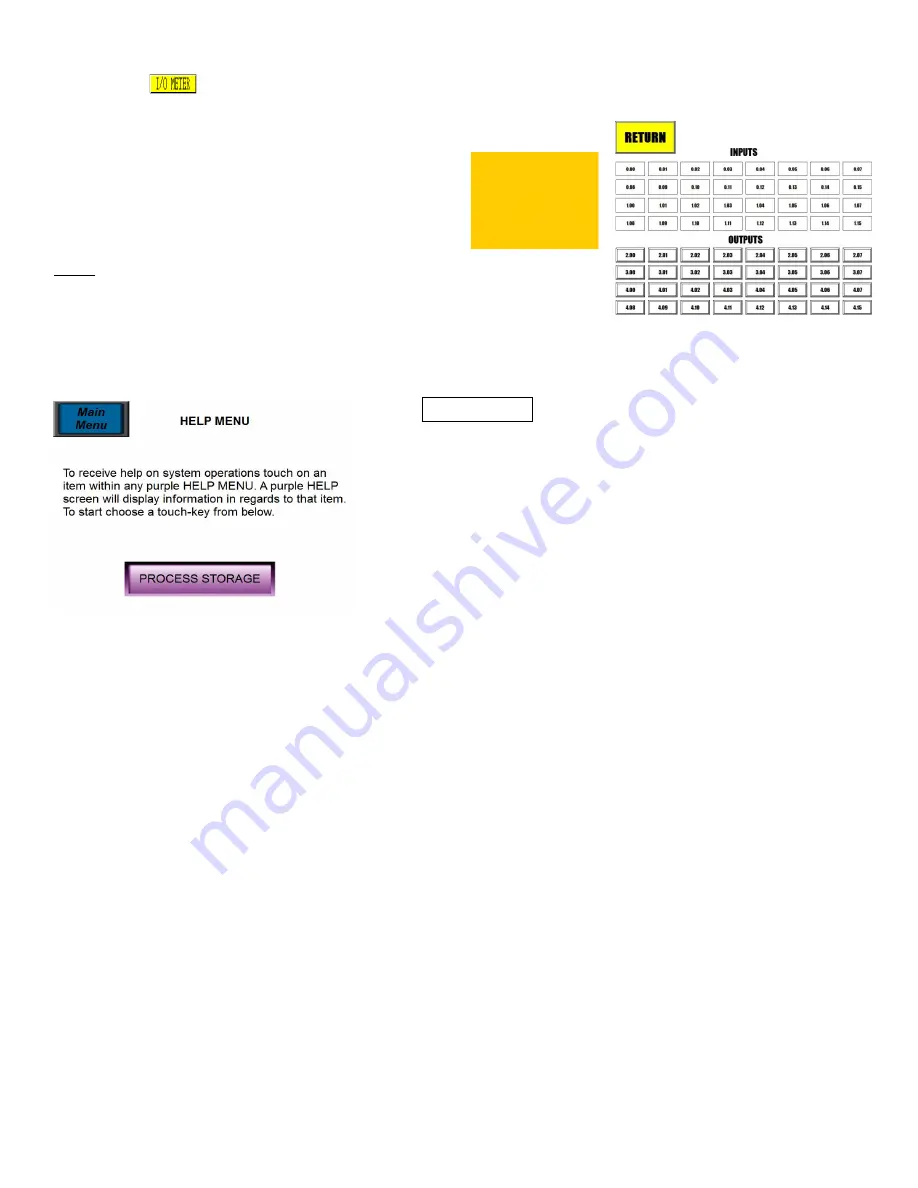
Page | 26
By pressing
the operator is able to display
a screen displaying the active PLC Inputs and
Outputs. This screen is a useful troubleshooting
tool in the case of system failure. The screen will
display a
green
lamp for any contact, be input or
output, which is currently active. Please refer to
the CPC
I/O Meter
(
Figure 5.4)
NOTE: When contacting United Surface Solutions for
support, please note active inputs and outputs when
speaking with a technician.
5.1.6
Help Menu
The CPC is designed with help functions to assist the operator on the fly. To access the
Help Menu
press SYSTEM HELP on the
Main Menu.
From the
Help Menu
(
Figure 5.5
) the operator can retrieve information on system
functions. By pressing any of the purple keys, a non-
functional screen will be displayed where the operator can
touch on an area to display a help balloon.
To navigate through the System Help screens use any of the
purple function keys.
A
CTIVE
C
ONTACTS ARE
D
ISPLAYED IN
G
REEN
I/O
M
ETER
F
IGURE
5.4
H
ELP
M
ENU
F
IGURE
5.5
Summary of Contents for CPC 12000
Page 1: ...CPC 12000 Operation and Service Manual ...
Page 33: ...Page 33 5 8 Adjusting Idler Assembly ...
Page 39: ...Page 39 ...
















































