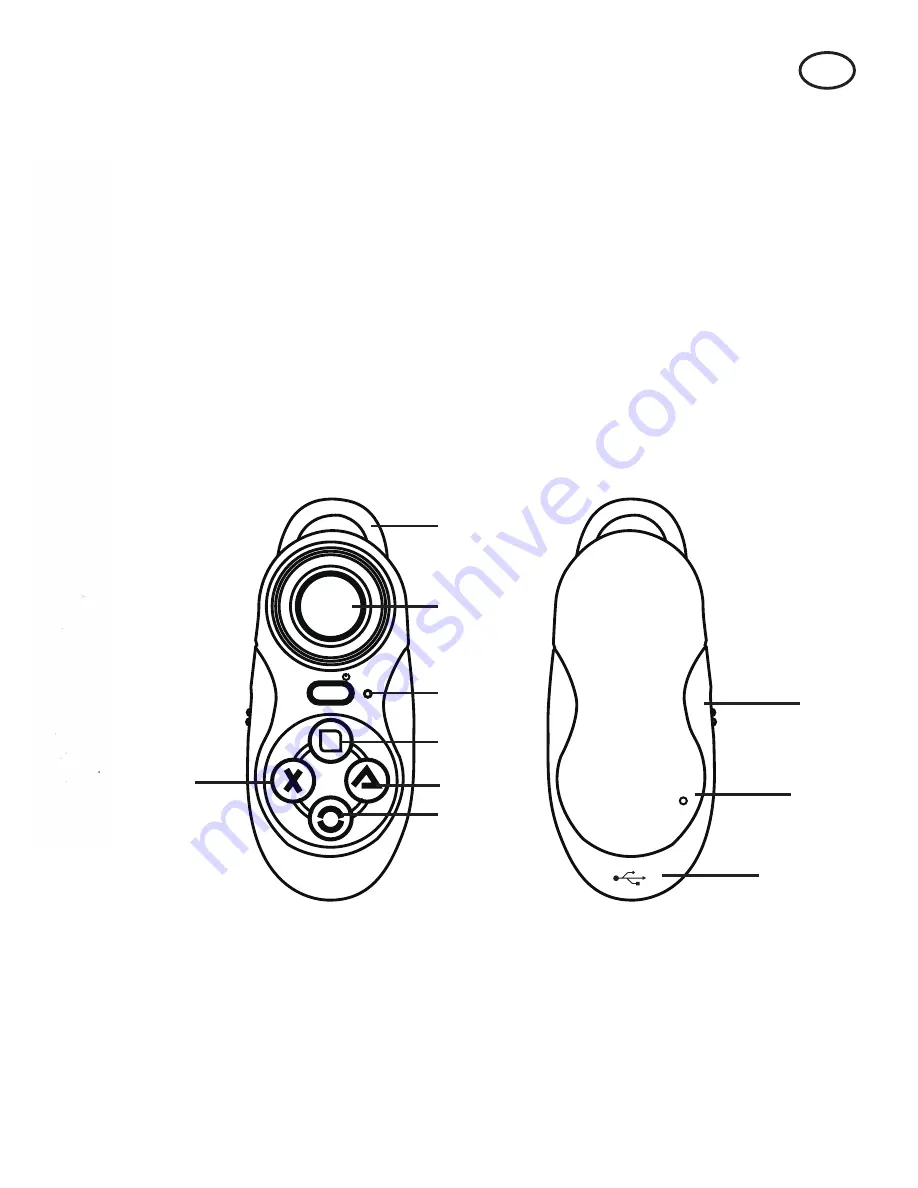
Many thanks for purchasing our product! This is a portable Bluetooth
remote control, used for mobile phone, Medidaplayer (MID), smart TV,
PC and so on. It can be used as a gamepad, wireless mouse, shutter
function, music control, PPT presentation controller etc. Supports iOS,
Android and Windows.
Important Note:
1. For better connecting, please make sure that the Wi-Fi connection of
your device is turned off before turning on the Bluetooth.
2. If you cannot not turn off the remote control, please press the reset
button at the back with a small needle.
Structural indicator diagram
RESET
GAME
KEY
11
10
9
START/
a
ios
1
8
3
4
5
(
Mode2)
(
Mode3)
6
(
Mode1)
7
EN
-7-
-8-
-9-
Summary of Contents for VG1623
Page 1: ...3D Virtual Reality Glasses VG1623 USER MANUAL EN 1...
Page 3: ...EN Image2 Image 3 Image4 3...
Page 7: ...Bluetooth Remote Control VG1623 User Manual EN 7...
Page 15: ...3D Virtual Reality Briller VG1623 DK BRUGERVEJLEDNING DANSK 1...
Page 17: ...DK Skitse 2 Skitse 3 Skitse 4 3...
Page 21: ...Bluetooth fjernbetjening VG1623 Brugervejledning DK 7...
Page 29: ...3D Virtual Reality glas gon VG1623 Anv ndarmanual SE 1...
Page 31: ...SE Bild 2 Bild 3 Bild 4 3...
Page 34: ...SE placeringen av mobiltelefonens knappar Se exempel p bilden h r EVA pad telefonknapp 6...
Page 35: ...Bluetooth Fj rrkontroll VG1623 Anv ndar Manual SE 7...





























