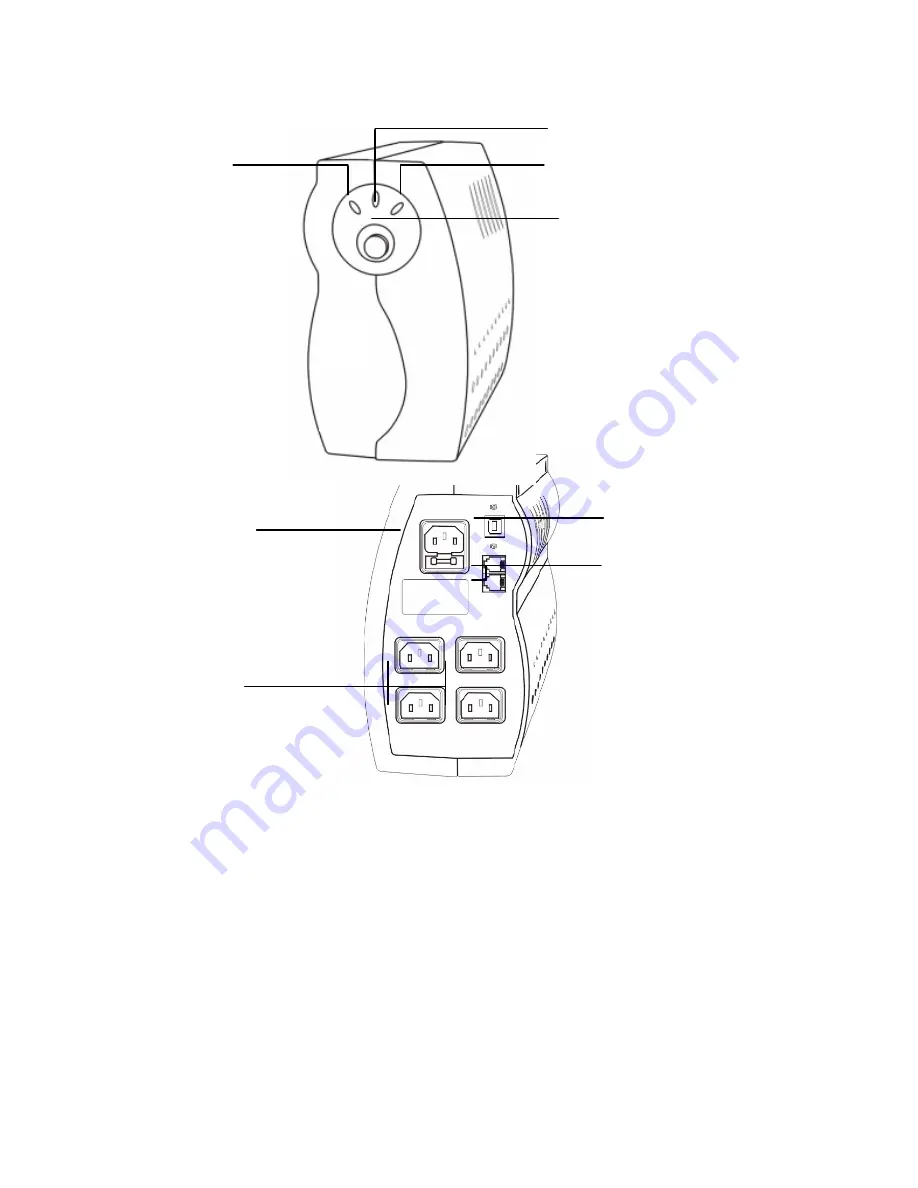
1-2 System Description
1.
Full digital microprocessor controlled
2.
Power saving and sleeping mode
3.
Boost and buck AVR (Auto Voltage Regulation)
4.
Smart communication port (USB)
5.
Fax/Modem/Network surge suppression
6.
50/60Hz auto detecting
7.
Cold start function (DC power on)
8.
Short Circuit and overload protection
9.
Automatic diagnostics & battery check while power on
10. Attractive smart color combination
11. Elegant outlook for both vertical and horizontal positioning
Orange LED
Indicator:-
Battery Mode
Power Switch
Front Panel
Red Led Indicator: -
Battery Low/
Overload
Green Led indicator:-
AC Mode
Data Port
Modem / Phone Line
Surge Protection
AC Input
with Fuse
IEC
Output
Receptacles
Rear Panel
Summary of Contents for ALPHA 1000 PS
Page 13: ...ESPECIFICACIONES...





































