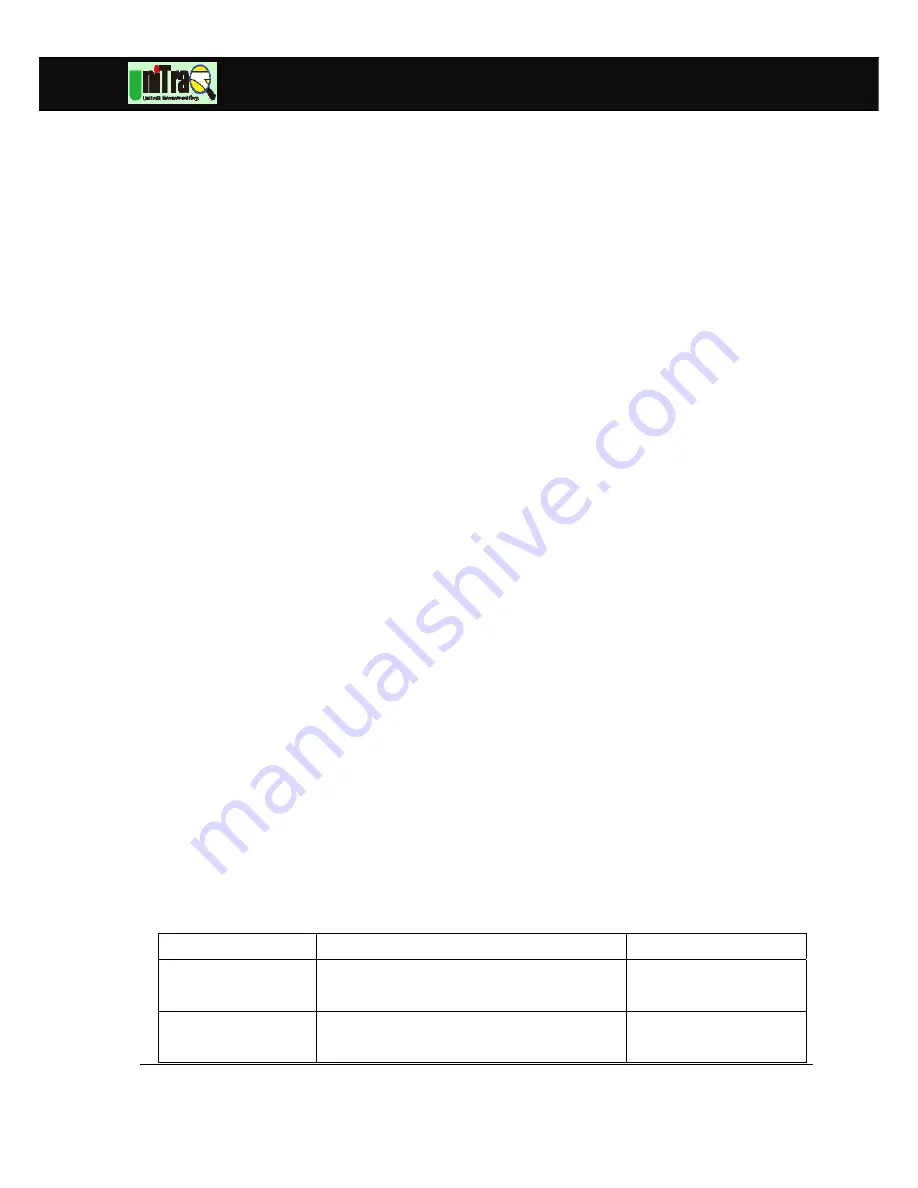
UniTraQ International Corp.
RoHS compliance
.
2011,04, Version 1.2
12
Mini Tracker MT-900M
4. Configuration and Operation by SMS
MT-900M provides several ways for control access or configuration. From the Short
Message Service (SMS), and by PC Setting program (See Appendix B),
users can use the
defined number cell phone to control the tracker. After received the SMS, the tracker will
perform as the request command and will response to the cell phone with SMS.
*Note:
Users should define the report cell phone number first (Refer to Appendix B Step 5
“SMS & Phone Setting”), otherwise, Mini Tracker will not receive the SMS command
from Cell phone)
4.1 Configuration by SMS
The first way to set the Min Tracker is by SMS.
1. SMS General Rule
*: Start symbol.
#: End symbol.
No Space character is allowed, only “,” between the * and #.
ID: Tracker Identification number, 4 ~ 16 alphanumeric characters.
RX: receive from cell phone.
TX: response to cell phone.
GPS location information: the format will be:
yy/mm/dd,hh:mm:ss,Elongitude,Nlatitude,Sxxx.x,Cxxx.xx: 0~9 digital number.
2. SMS Setting Commands
Set Tracker ID : Set up the Device ID into the tracker.
Set Cellular Number: Set up the phone number(s) into the tracker.
Set Report Time Interval: Set up the location response time interval into the tracker,
the unit is seconds.
Enable /Disable and Setup Geofence: Enable or Disable, Set up the radius of the
safe range into the tracker, the unit is meters.
Enable /Disable Over Speed Detection: Enable or Disable, Set up the speed
threshold for alarm detection into the tracker, the unit is kilometer (KM).
Command Name
Commands from cell phone
Tracker response
Set Cellular Number
* fonsetup,phone - 1(, phone - 2, phone - 3)#
Ex:* fonsetup,0936330856#
“ID”
fonsetup
OK/
“ID”
fonsetup
FAIL
Set Tracker ID
*setid,new ID #
Ex:*setid,MT_101#
New ID Setup OK/
New ID Setup fail













































