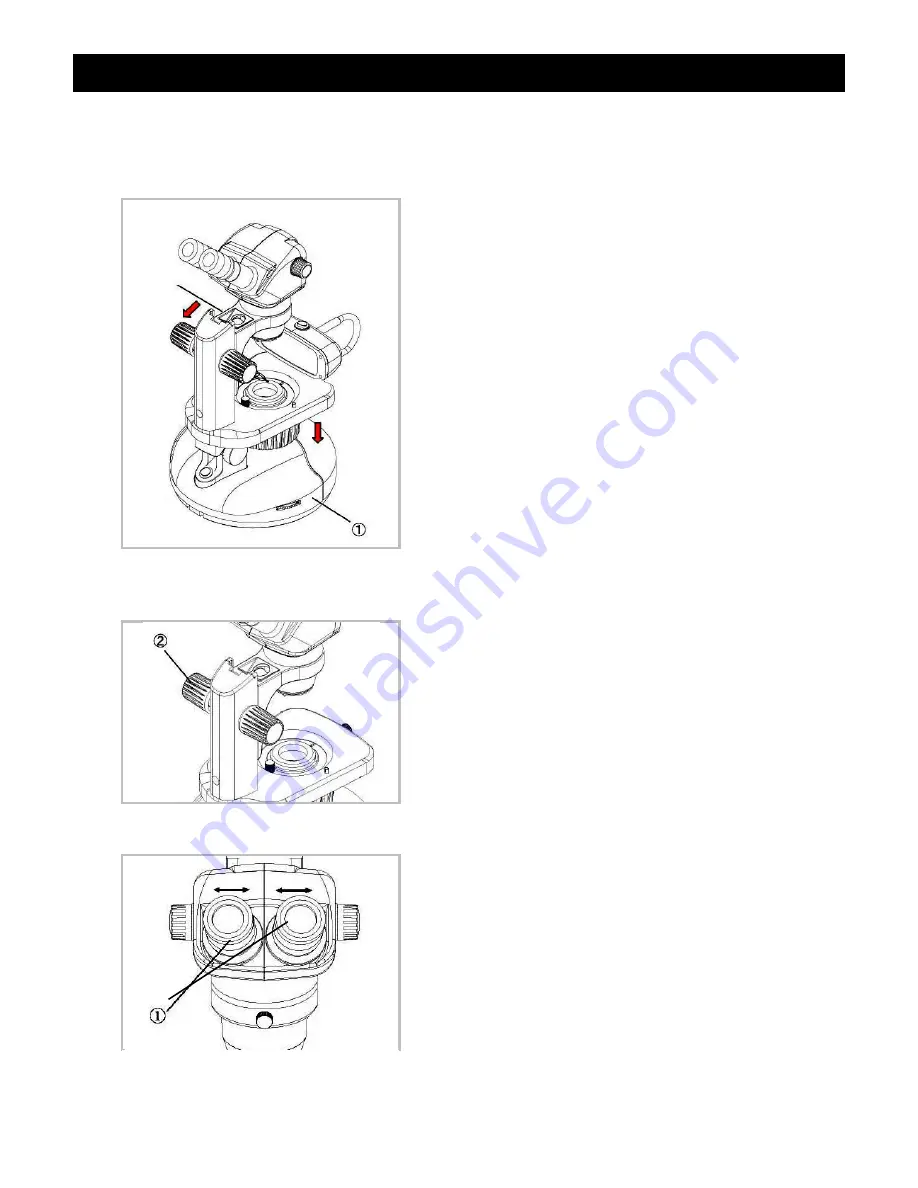
GEMSCOPE
UNITRON
®
73 Mall Drive, Commack, NY 11725 • 631-543-2000 • www.unitronusa.com
9
ADJUSTMENT & OPERATION
(continued)
Rotating the Base (Fig. 4)
Rotate the Gemscope to a suitable position for viewing
comfort by gently pushing the base
.
Adjusting the Tilt of the Stand (Fig. 4)
The tilt of the stand is adjustable by holding down the
front of the base
with one hand, and taking hold of
the bracket with the other hand and then pushing or
pulling the bracket to obtain the most comfortable
viewing position. The stand can be adjusted from 0-
38
º
.
Adjusting the Rotation Tension
Of the Focus Adjustment Knob (Fig. 5)
To adjust tension, hold
both left and right focus
adjustment knobs
with both hands, hold the left
knob (to prevent it from turning), and rotate the right
knob clockwise to increase (tighten) or
counterclockwise to decrease (loosen) the focus knob
tension.
After tension adjustment has been completed, always
rotate both adjustment knobs in the same direction.
Adjusting Interpupillary Distance (Fig. 6)
Different users have different interpupillary distances
(this distance is between the centers of the pupils of
each eye). When the operator changes, it will be
necessary to adjust the interpupillary distance.
While looking through the eyepieces, hold the left
and right
eyetubes of the viewing head
and adjust
the eyetubes by opening or closing them until the left
and right fields of view coincide completely and you
are able to see a complete circle.
Fig. 5
Fig. 6
Fig. 4

































