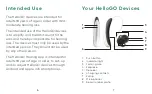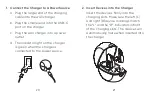16
17
Program Selection
Tap the arrow beside the current program
to see all available programs designed for
different environments. Select the desired
program.
Advanced Program Settings
Tap the
icon on the bottom right
corner to access equalizer and wind
noise reduction. When streaming audio
or connected to a TV Connector, balance
adjustments can be made.
Settings Menu
Tap the
icon on the top left side of the
main screen to access the settings menu.
You will find:
• General account information
• Device settings including sound profile
information and device usage data
• Links to support materials and the
ability to provide feedback online
Will appear when
connected to a
TV Connector or
streaming music