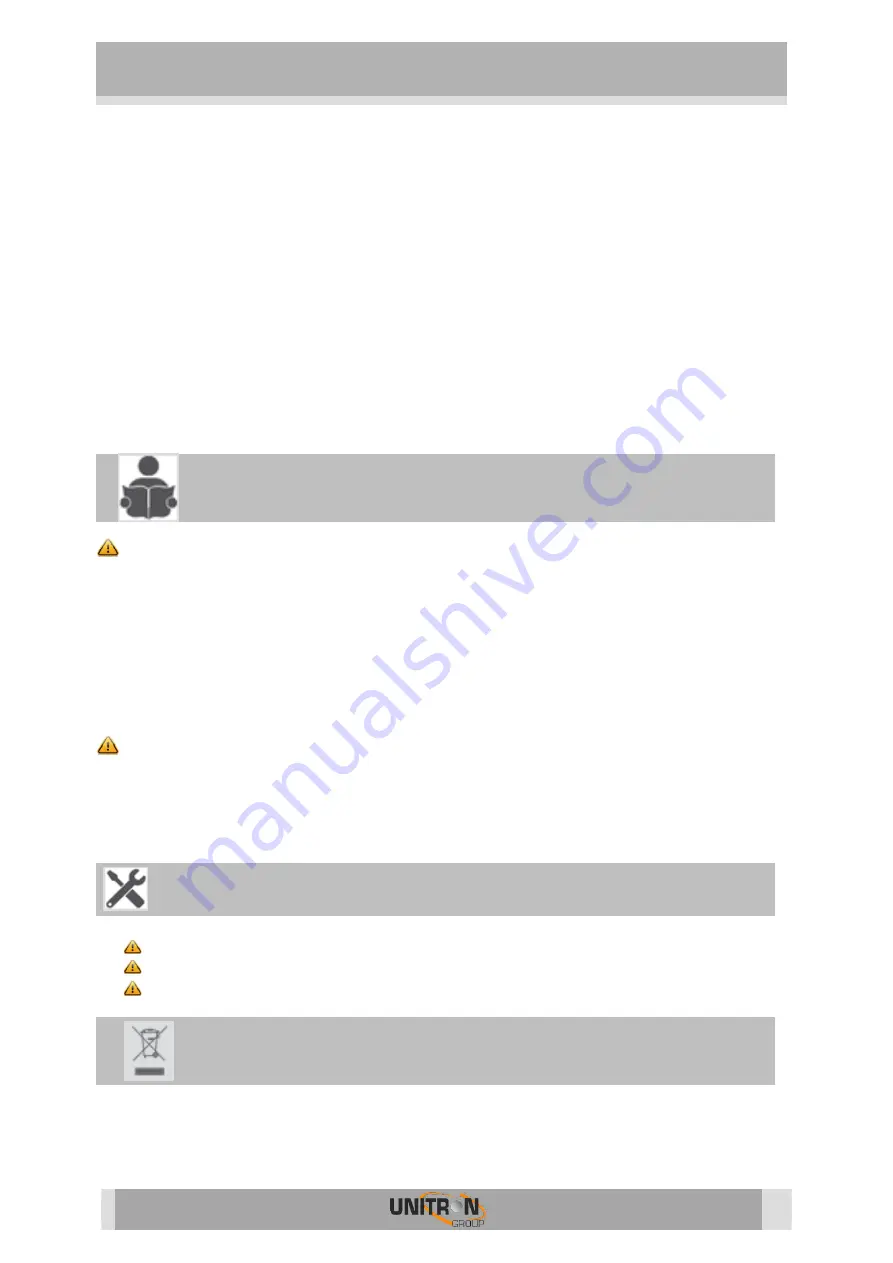
Digital SCR LNB
3
1.
I
NTRODUCTION
The Digital SCR LNB converts the radio waves that are reflected by a satellite dish into a
usable format and amplifies these focused signals even further while filtering out electrical
interference or other noise. They also convert the high frequencies associated with Ku
satellite radio waves to a lower frequency band which can be handled by receivers more
easily.
In contrast to a traditional LNB which sends signals over multiple lines, the Digital SCR LNB
feeds signals over a single coaxial cable. For installers, this yields ease of use during
installation. End-users are benefitted by the availability of a wider range of TV-content.
2.
S
AFETY
I
NSTRUCTIONS
Read these instructions carefully before connecting the unit
To avoid any risk of overheating:
Install the unit in a well aery location and keep a minimum distance of 15 cm around
the apparatus for sufficient ventilation
Do not place any items such as newspapers, table-cloths, curtains,… on the unit that
might cover the ventilation holes.
Do not place any naked flame sources, such as lighted candles, on the apparatus
Do not install the product in a dusty place
Use the apparatus only in moderate climates (not in tropical climates)
Respect the minimum and maximum temperature specifications
To avoid any risk of electrical shocks:
Connect apparatus only to socket with protective earth connection.
The mains plug shall remain readily operable
Pull out power plug to make the different connections of cables
To avoid electrical shock, do not open the housing of adapter.
Maintenance
Only use a dry soft cloth to clean the cabinet.
Do not use solvent
For repairing and servicing refer to qualified personnel.
Dispose according to your local authority’s recycling processes


























