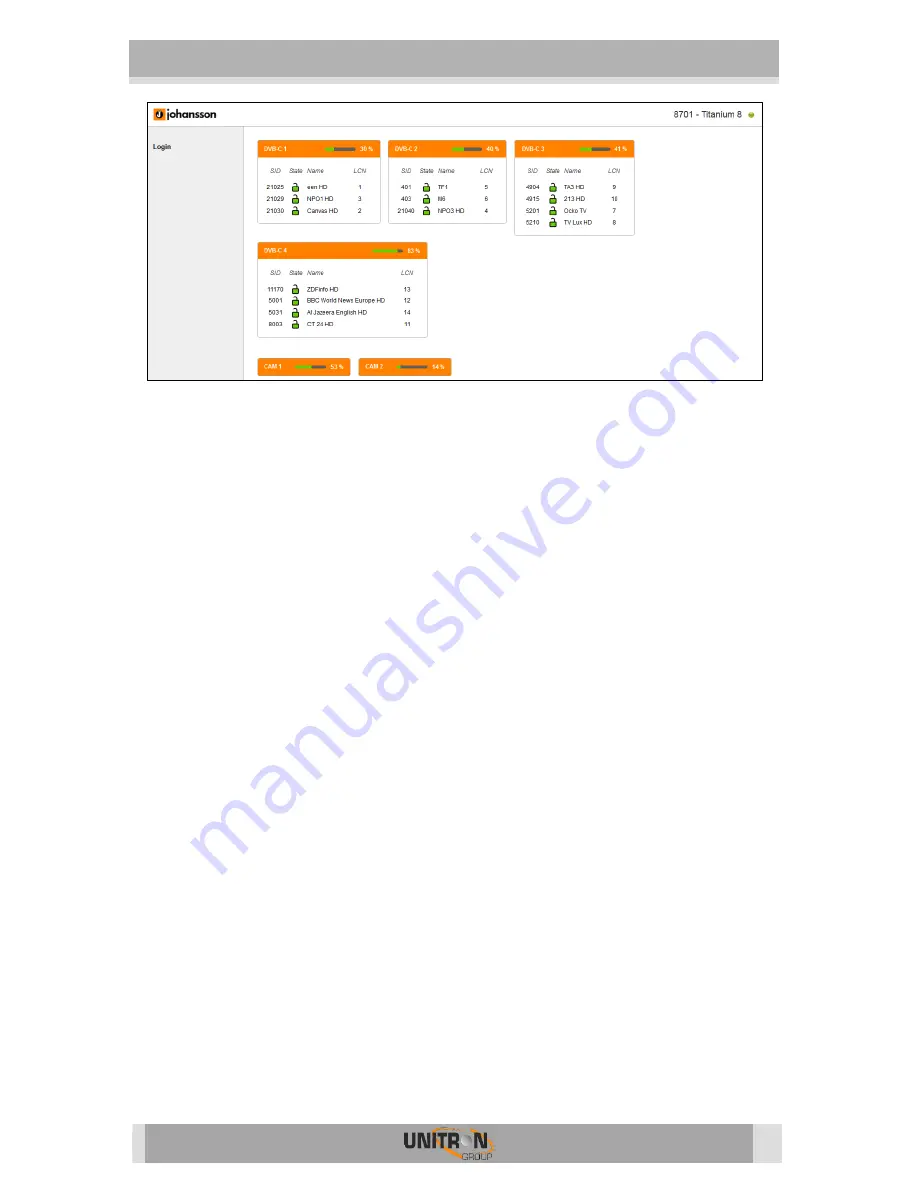
8700
–
8701 TITANIUM
8
2.
Overview
The following actions are critical for optimal system performance:
10.
Information:
o
The folowing information can be found here: Device Type, Device Name,
Device ID, Serial Number, Firmware Version, Hardware Version, Device
Features and Device Temperature
11.
Preferences:
o
Choose dBM or dBµV as level unit. Click
APPLY
to confirm
12.
Management port:
o
Define the hostname and IP settings of your management port: Here you
can configure the hostname of the module. This name can be used to
access the module by simply typing it into your browser as the address
and surf to it. This is more convenient than using the IP address.
o
Change your password to secure your module for unauthorized users.
o
Dynamic DNS: configuration for remote access to register a fixed IP
address
13.
Firmware Upgrade:
o
Click on the Browse button, and open the upgrade
fi
le (.upg). Click
Upgrade to send the file to the device, this will install the new firmware
on the device
.
14.
Configuration
o
Choose the configuration of your Titanium: DVB-T or DVB-C. Press
APPLY
to confirm
-
Device Settings:
o
Go to this tab if you want to import a settings file from another module
(click on
choose file
and select the .exp file on your computer), or export
a settings file (so you can later upload it to another module).
o
This tab can also be used to store and restore the device settings
-
Reset device:
o
If there is an issue, go to the Reset Device tab to reboot your Titanium.
Via this tab you can also reset certain settings or restore the default




































