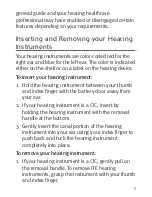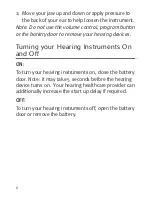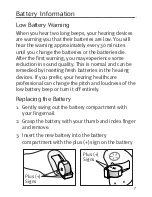Reviews:
No comments
Related manuals for Latitude ITE

Baha 6 Max
Brand: Cochlear Pages: 21

HD75R Series
Brand: Sound World Solutions Pages: 28

Yuu 300
Brand: Unitron Pages: 56

PREMIER KRS50
Brand: ListenClear Pages: 28

The mind 440 Series
Brand: Widex Pages: 37

U-CIC
Brand: Widex Pages: 68

AMP
Brand: Starkey Pages: 11

reVel
Brand: earVenture Pages: 24

IE 400 PRO
Brand: TM Pages: 2

Aurora miniRITE
Brand: SBO Hearing Pages: 5

Aurora5 miniRITE T
Brand: SBO Hearing Pages: 5

Unitron T Stride M 500
Brand: Sonova Pages: 57
Agil
Brand: oticon Pages: 53

ACCESS ACS 85 Power BTE
Brand: Beltone Pages: 36

HB-G4PE
Brand: rionet Pages: 2