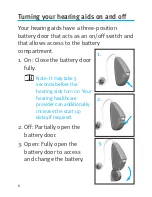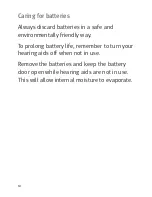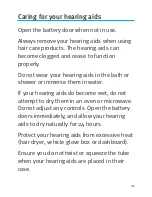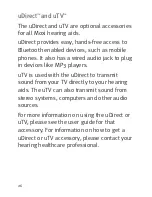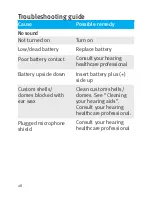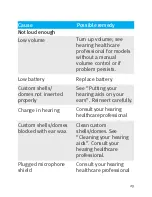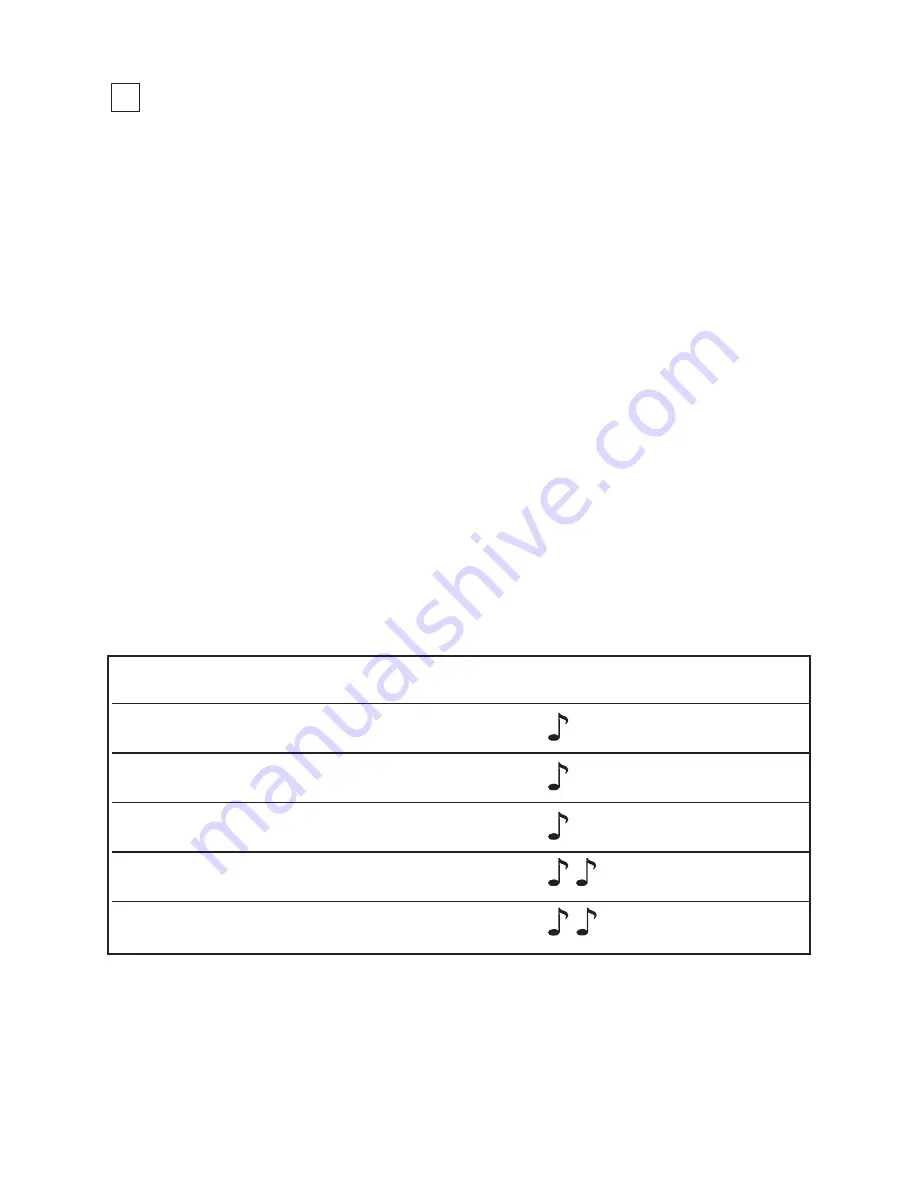
Comfort-clarity control
(available with Moxi 20 and 12)
If the push button has been configured as a
comfort-clarity control, you can adjust the
comfort or clarity by pushing the button.
Press the push button on your right hearing
aid to increase clarity of speech; press the
push button on your left hearing aid to
decrease overall noise or improve listening
comfort. After each press wait for about 4-5
seconds to allow the hearing aid to adjust to
the new setting.
As you change the comfort-clarity level, your
hearing aids will beep.
15
Comfort-clarity control setting
Beeps
Ideal comfort and clarity level
1 beep
Increase sound clarity level
short beep
Increase listening comfort
short beep
Maximum sound clarity level
2 beeps
Maximum listening comfort level
2 beeps