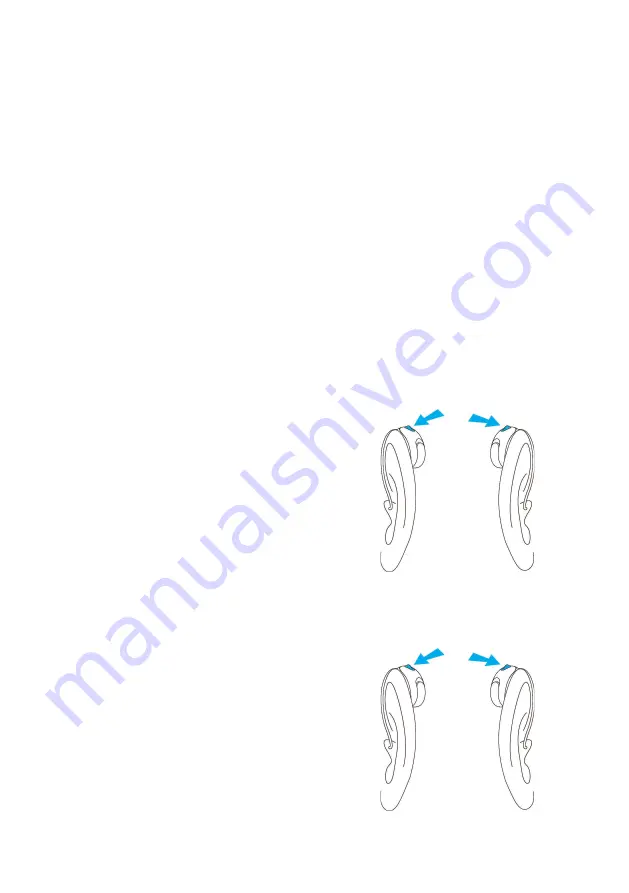
10
Daily use of the TV Connector
and Moxi All
Balance of the environment
While listening with
Moxi All
hearing aid(s) and the
TV Connector
or a
mobile phone
, the patient has the ability to
adjust the balance between
sounds captured from the audio source (TV or phone) and the surrounding
environment
by the microphones of the hearing aids .
How to adjust the balance between mobile phone calls, the
TV Connector and the surrounding environment
While on a call
on a mobile phone:
•
Short press the push button of the
right
ear hearing aid
to increase
the volume of the call and reduce
environmental sound .
•
Short press the push button of the
left
ear hearing aid to
decrease the
volume of the call and increase the
environmental sound .
Adjusting the volume balance between
the
television
and the environment
•
Short press the push button of the
right
ear hearing aid to
increase the
volume of the television and decrease
environmental sound .
•
Short press on the push button of the
left
ear hearing aid to
decrease the
volume of the television and increase
the environmental sound .
Decrease the
volume of the
television
Right ear
Right ear
Left ear
Left ear
Increase the
volume of the
call
Increase the
volume of the
television
Decrease the
volume of the
call































