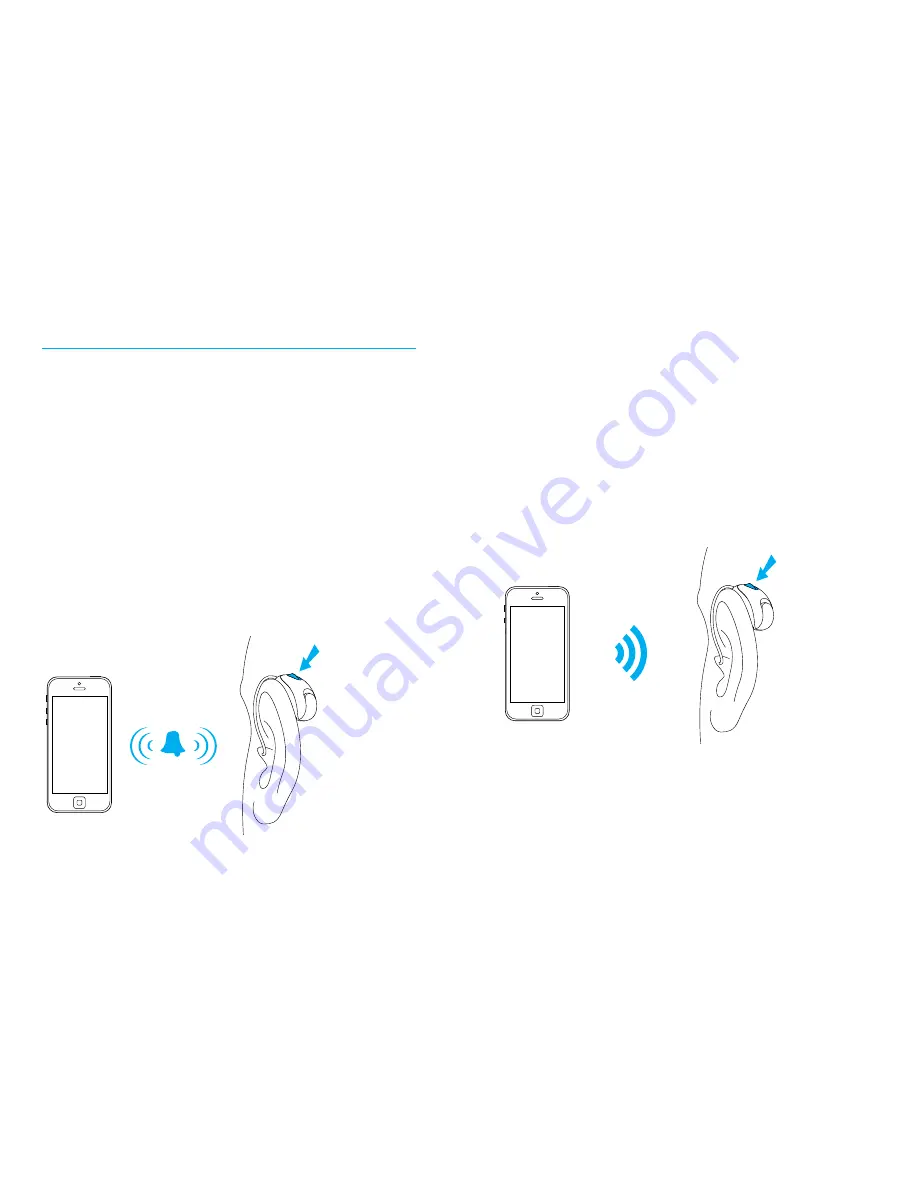
26
27
Using your mobile phone with your hearing aids
Making a phone call
Start a call on your paired mobile phone as you
normally would.
You will hear the audio through
your hearing aids. Your hearing aids pick up your
voice through its own microphones.
Accepting a mobile phone call
When receiving a call, an incoming call
notification will be heard in the hearing aids.
The call can be accepted by a short push of less
than 2 seconds on the hearing aid push button
or on your phone as you normally would.
short push
< 2 sec
Ending a phone call
End a call by holding down the push button on
the hearing aid for more than 2 seconds or on
your phone as you normally would.
Rejecting a phone call
An incoming call can be rejected by holding
down the push button on the hearing aid for
more than 2 seconds or on your phone as you
normally would.
long push
> 2 sec










































