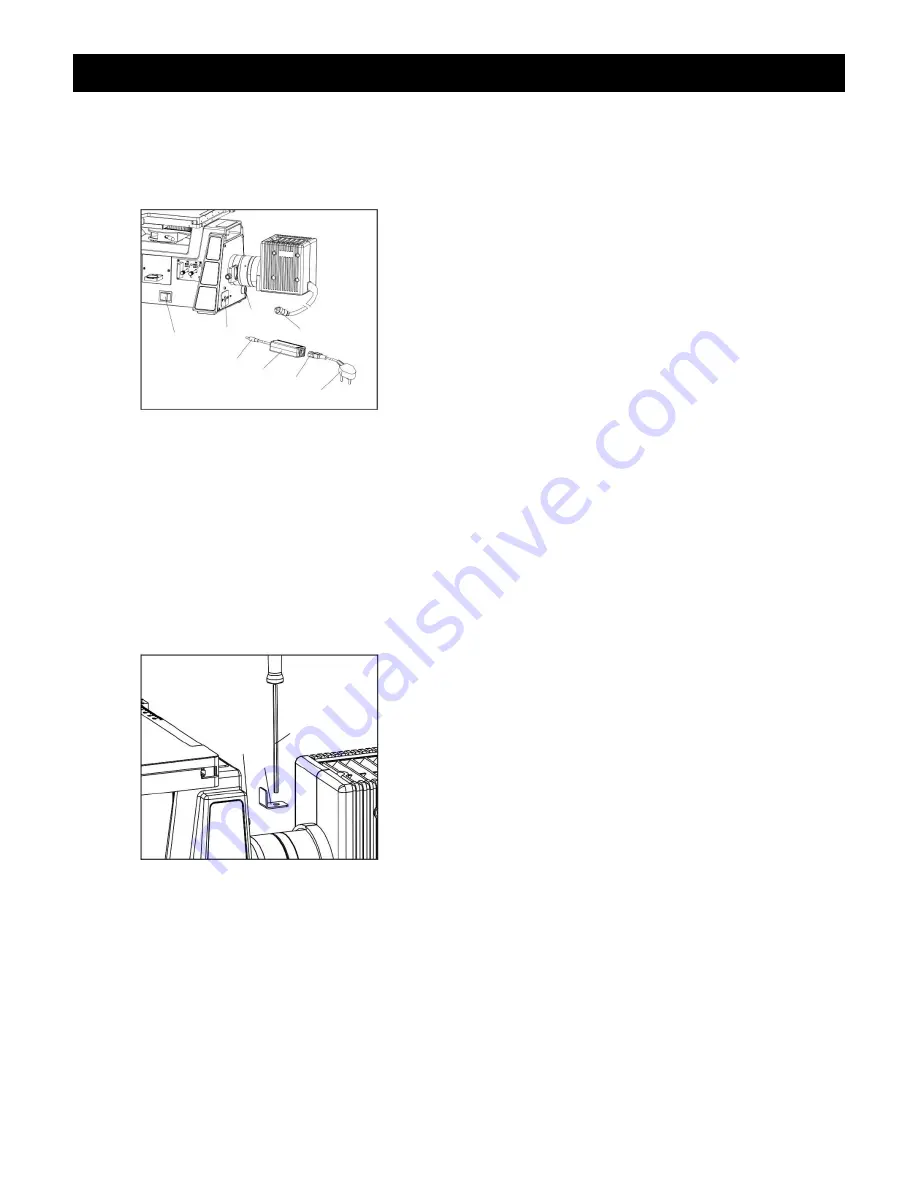
VERSAMET 4 INVERTED METALLURGICAL MICROSCOPE
UNITRON
73 Mall Drive, Commack, NY 11725 • 631-543-2000 • www.unitronusa.com
11
ASSEMBLY
(continued)
Connecting the Illuminator
& Power Cords
(Fig. 9)
Make sure the power switch
①
is set to “OFF”.
Insert the plug
②
of the illuminator into the “Output”
socket
③
on the back of the microscope by aligning
the notches on the plug with the two pegs on either
side of the socket and then slide it on until it clicks
into place.
Insert the plug
④
of the external power supply
⑤
into the
“Input” socket on the back of the microscope
with the flat side of the plug facing down.
Insert the female end
⑦
of the power cord into the
three pronged socket on the external power supply.
Plug the other end
⑧
into a grounded (3-prong)
outlet.
NOTE
:
Always use the power cord that is provided
with your microscope; using a different power cord
may damage your microscope. Should you need a
replacement, contact your authorized UNITRON
dealer or call UNITRON at 1-631-543-2000 for a
dealer nearest you.
Storing the Hex Screwdriver
(Fig. 10)
For convenience, you can store the hex screwdriver
①
for your microscope in the magnetic
“L” mount
②
provided.
The mount can be attached to the magnet
③
on the
back of the microscope with the hole positioned as
shown.
The hex screwdriver can then be inserted into the
mount’s hole as shown for storage.
Fig. 9
Fig. 10
②
③
①
④
⑤
⑦
⑧
⑥
②
③
①
Summary of Contents for Versamet 4
Page 2: ......






































