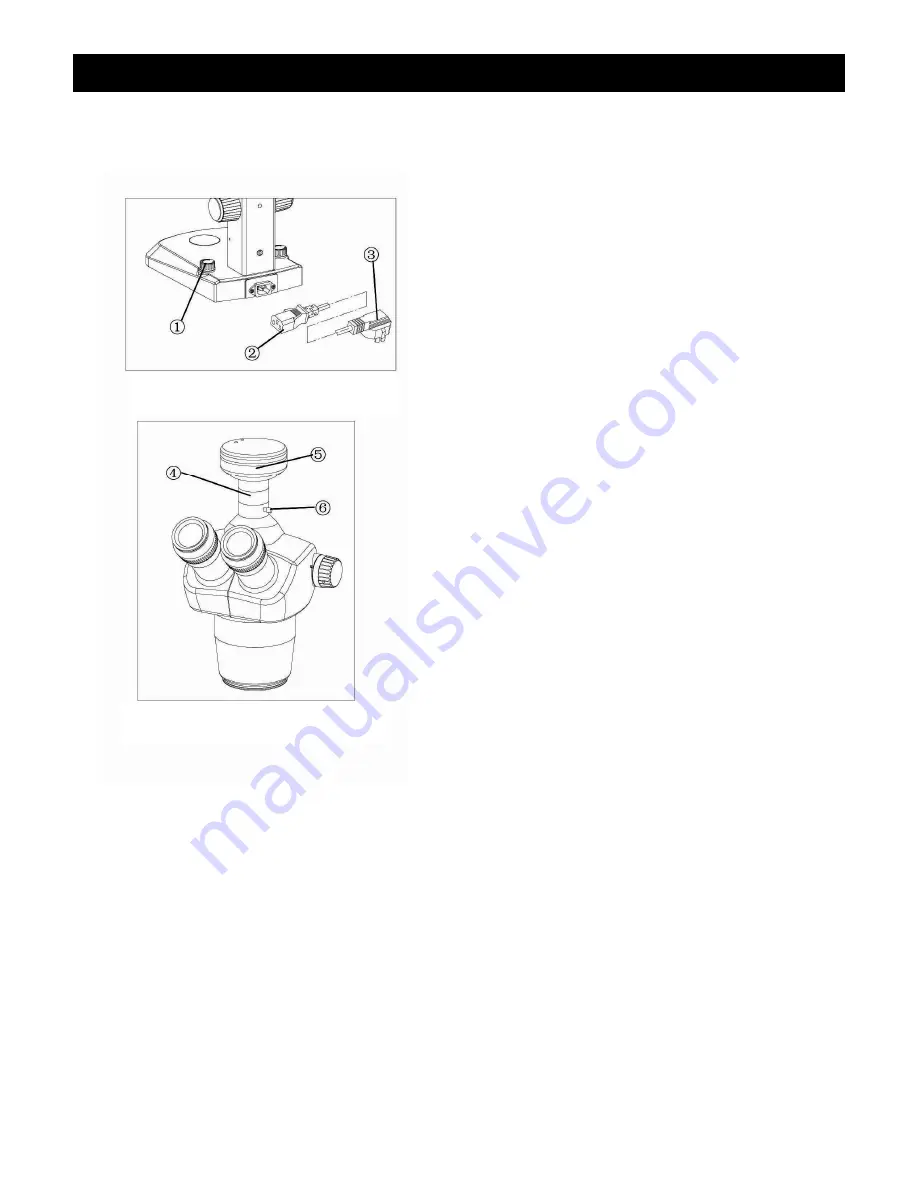
Z730 STEREO MICROSCOPE
UNITRON
®
7
For Microscopes Purchased
With Illuminated Stands
VOLTAGE CHECK
Confirm that the input voltage indicated on the
rear label of the microscope corresponds to your
line voltage. The use of a different input voltage
than indicated will cause severe damage to your
microscope.
Connecting the Power Cord (Fig.4)
Rotate the left and right brightness adjusting
switches
①
clockwise until it stops (the off
position) before connecting the power cord
②
.
Insert the power plug
②
into the power jack of
the microscope; make sure the connection is
snug.
Plug the power cord
②
into the power supply
receptacle.
Adjustable illumination for both top and bottom.
Input Rating
:
100V
~
240V.
Optional trinocular head is available for camera
or imaging accessories.
Video/Photography Accessories Assembly
Thread the C-mount video adapter
④
onto the
camera
⑤
and insert into the trinocular port.
Secure with lock screw.
⑥
Fig. 4
Fig. 5
Summary of Contents for Z730 series
Page 1: ...Distributed By ...





















