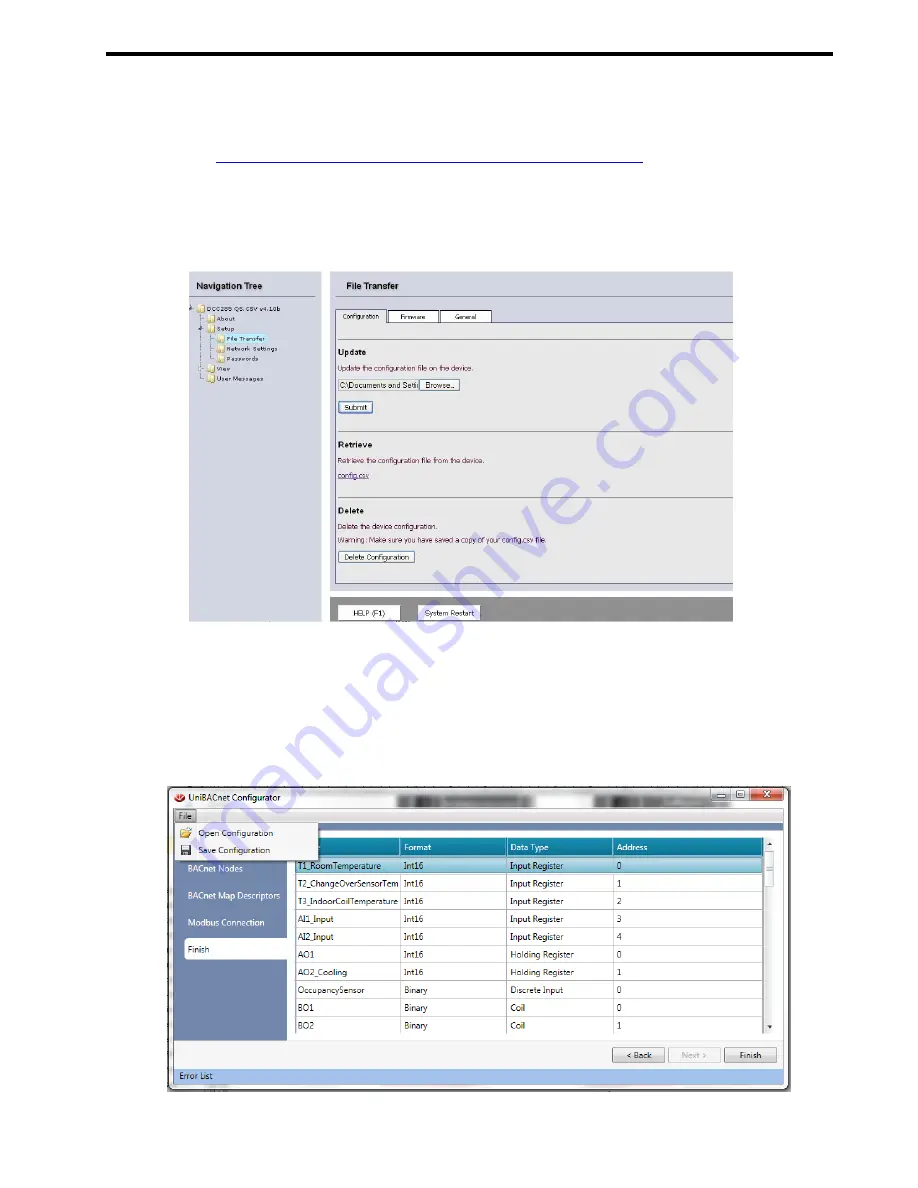
Unitronics’s BACnet Gateway User Guide
Page 17 of 28
Unitronics
h.
After setting your PC to be on the same subnet as the GW-BAC1, open a web browser on your PC
and enter the IP address of the GW-BAC1; the default address is 192.168.1.24.
i.
If IP address of the GW-BAC1 has been changed by previous configuration, down load FieldServer
Toolbox to discover unknown IP address of the GW-BAC1.
http://www.fieldserver.com/docs/downloads/FieldServer-Toolbox.zip
j.
The FST Web GUI page will be presented.
From the FST Web GUI’s landing page, click on “Setup” to expand the navigation tree and then select “File transfer”
to access the IP Settings menu. (Error! Reference source not found.)
Figure 18: File Transfer Screen
k.
Select browse and look for the CSV file you just created.
l.
Click on submit button. The download process should take a couple of seconds.
m.
To finish please click on system restart.
The
File
menu will let you save the current configuration or open a previously saved one.
Figure 19: File menu












































