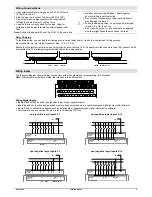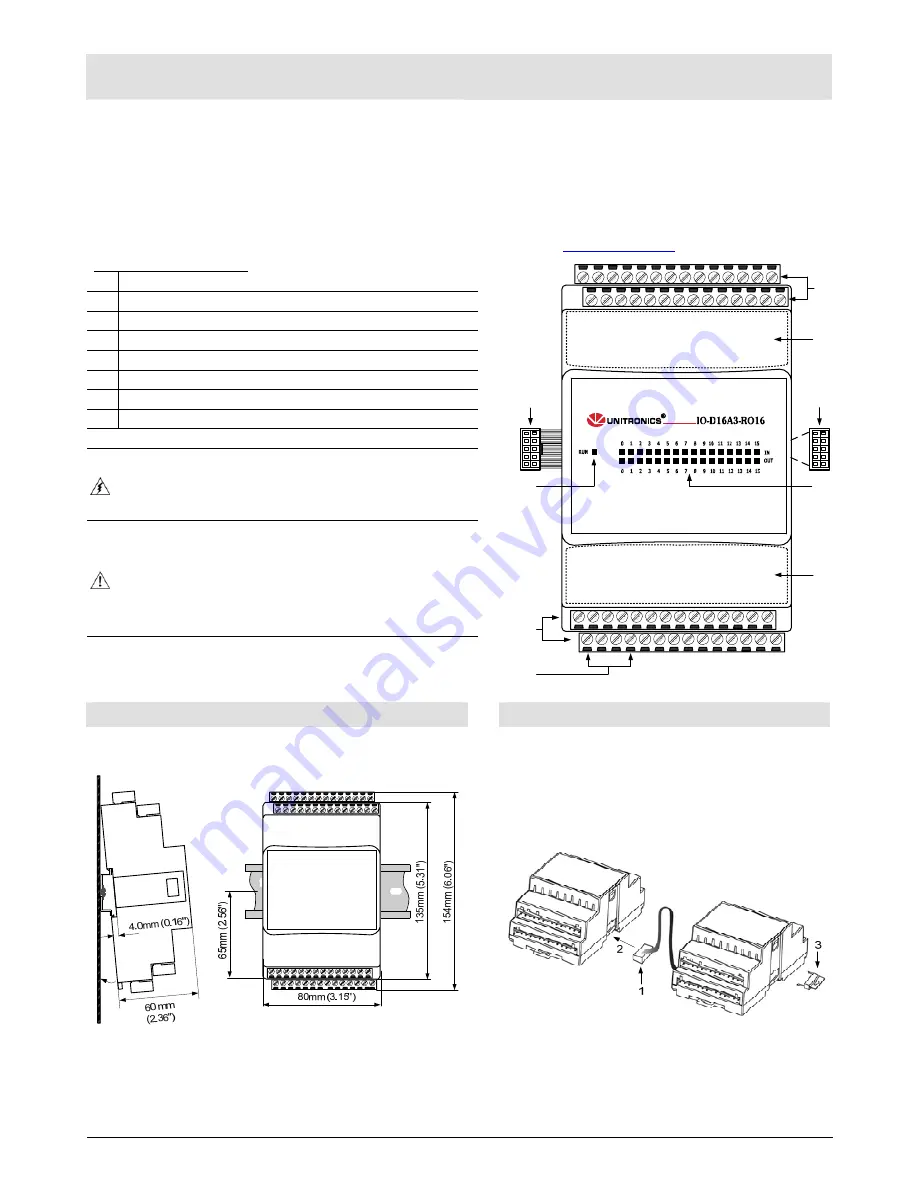
Unitronics
1
IO-D16A3-RO16
XL I/O Expansion Module
Installation Guide
The Unitronics
®
IO-D16A3-RO16 is an XL I/O expansion module for use in conjunction with specific Unitronics controllers.
XL modules comprise enhanced I/O configurations and detachable I/O connectors. A local or remote I/O adapter module is
required to interface between the expansion module and the PLC controller and provide power to the expansion modules in the
system.
The I/O expansion module provides:
16 digital inputs, including 2 HSC
3 analog inputs
16 relay outputs
For additional information and technical specifications, visit the Technical Library at
0H
www.unitronics.com
.
Component Identification
1 Module-to-module
connector
2 Status
indicator
3 Output
connectors
4
Output power supply connection points
5
I/O address labels (provided with module)
6
Input/output status indicators
7
Module-to-module connector port
8 Input
connectors
Failure to comply with appropriate safety guidelines can
cause severe personal injury or damage to property.
Only qualified personnel should service and operate this
device.
When power is turned on, do not connect or disconnect the
device to avoid damaging the system.
8
7
4
1
2
6
3
5
5
Mounting the Module
Connecting Modules
To mount the module on a 35mm DIN-rail, snap it squarely onto
the DIN-rail, as shown below.
To connect a module to the adapter or expansion module:
1. Push the module-to-module connector (1) into the port
(2) located on the right side of the module or adapter.
2. Push the protective cap (3) into the connector port of
the last module. The cap is supplied with the adapter.
Install the module in an upright position.
To ensure good ventilation, leave at least 50mm between the
device and all other objects above or below it.
Install at a maximum distance from high-voltage cables and
power equipment.