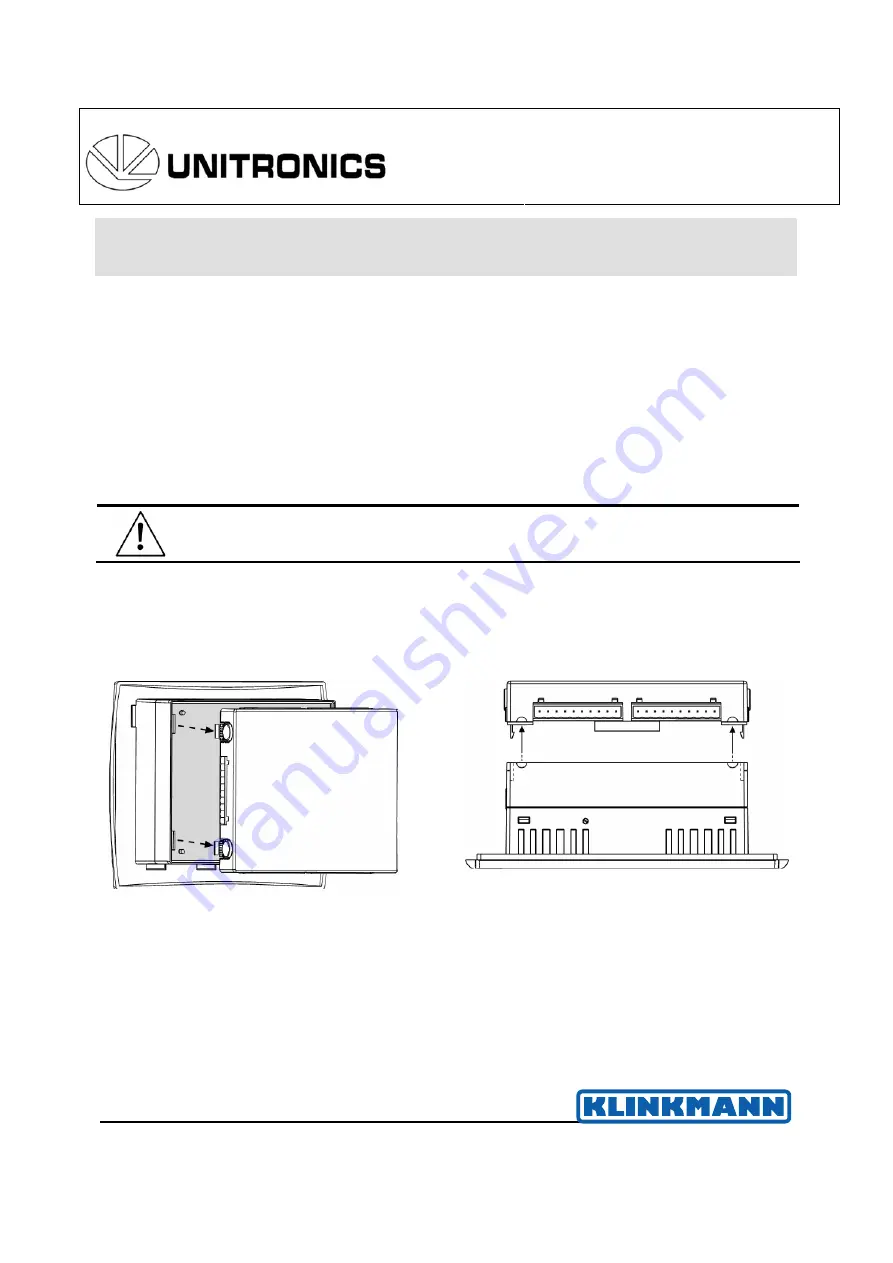
Headquarters
Unitronics (1989) (R"G) Ltd.
Unitronics Building, Airport City
P.O.B. 300, Ben Gurion Airport, Israel 70100
Tel: + 972 (3) 977 8888 Fax: + 972 (3) 977 8877
Unitronics
Replacing a Battery: V230/260/280/290
Tech Support Document
4/06
Before you can replace a battery in a controller comprising a Snap-in I/O module, you must
remove it before you can open the controller. Note that replacement batteries, 3V CR2450; may
be ordered from Unitronics.
Note that in order to avoid losing data, you replace the battery when the controller is running.
The instructions below feature the V230 for representational purposes, and are relevant for the
following Vision models: V230/260/280/290.
Removing a Snap-in I/O Module
x
Turn off the power before removing or installing I/O modules.
1. Locate the four buttons on the sides of the controller, two on either side.
2. Press the buttons and hold them down to open the locking mechanism.
3. Gently rock the module from side to side, easing the module from the controller.
www.klinkmann.com






















