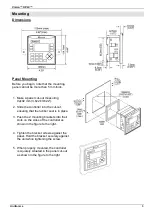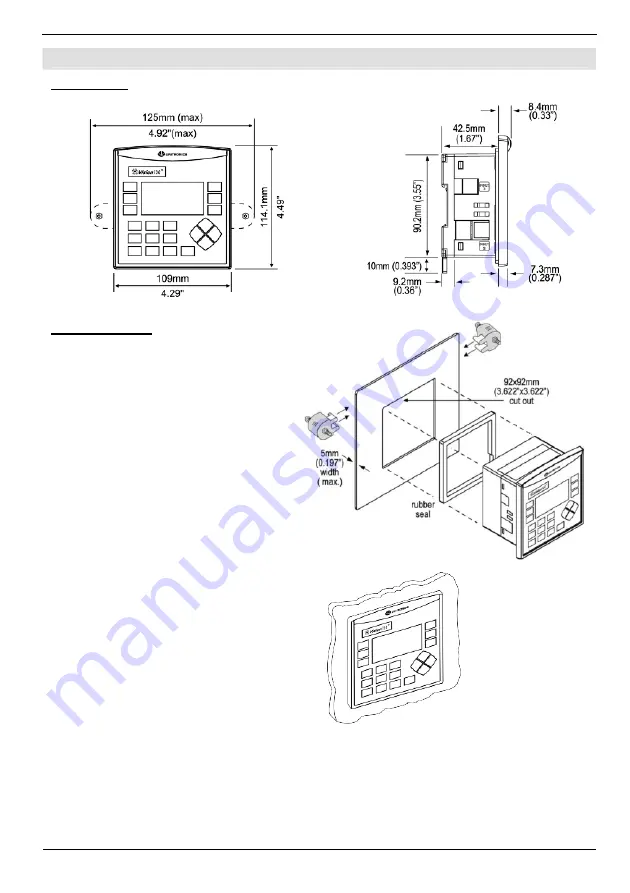
Vision™ OPLC™
Unitronics
3
Mounting
Dimensions
Panel Mounting
Before you begin, note that the mounting
panel cannot be more than 5 mm thick.
1. Make a panel cut-out measuring
92x92 mm (3.622”x3.622”).
2. Slide the controller into the cut-out,
ensuring that the rubber seal is in place.
3. Push the 2 mounting brackets into their
slots on the sides of the controller as
shown in the figure to the right.
4. Tighten the bracket screws against the
panel. Hold the bracket securely against
the unit while tightening the screw.
5. When properly mounted, the controller
is squarely situated in the panel cut-out
as shown in the figure to the right.