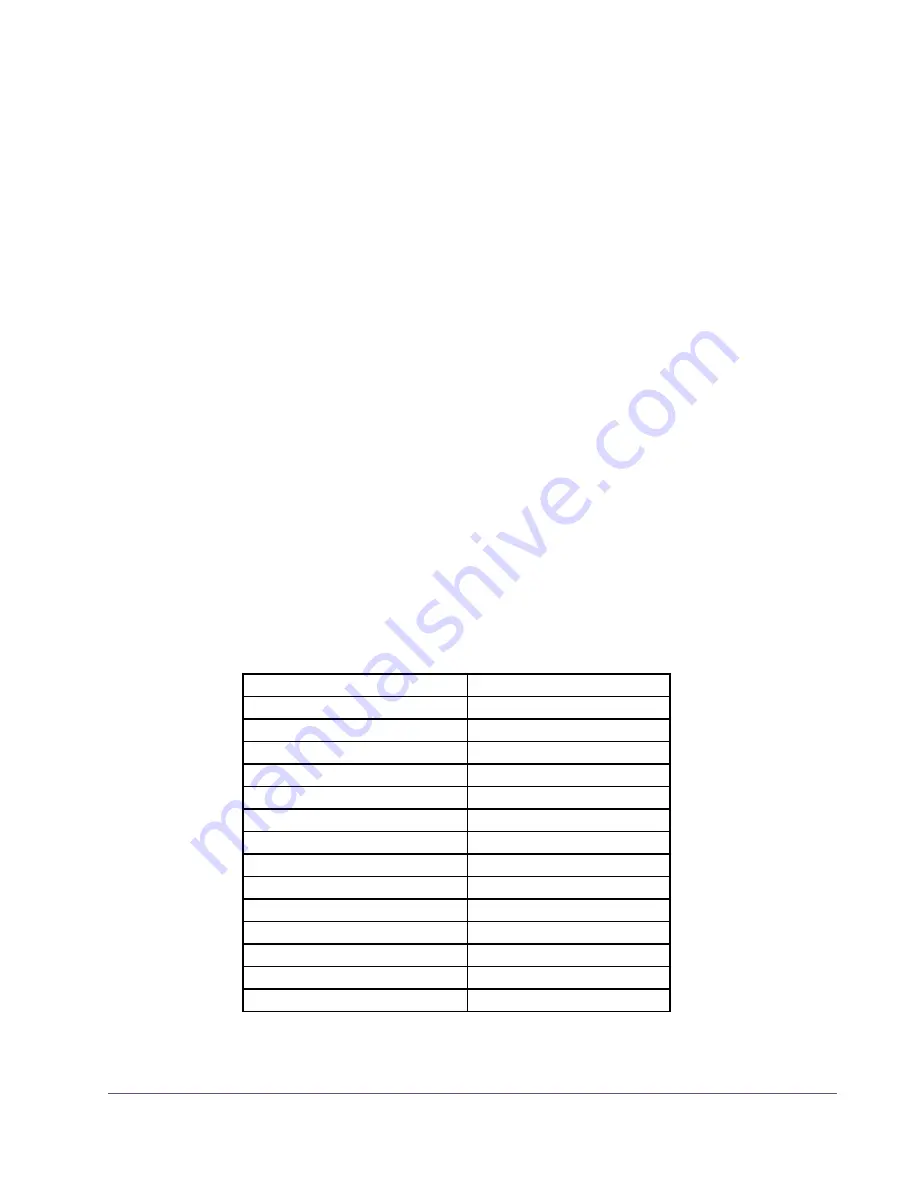
UAD Powered Plug-Ins Manual
- 498 -
Chapter 48: RealVerb Pro
RealVerb Pro Preset Management
Factory Presets
In the preset menu there are thirty factory presets that can be changed by the
user. Any modification to a preset will be saved even if you change presets.
If you want to return all the presets to their default settings, select “Reset all to
Defaults” at the bottom of the presets menu.
Edits to any and all presets in the list are maintained separately within each
instance of a plug-in within a session.
Using Host
Application
Management
Most host applications include their own method of managing plug-in presets.
For example, the currently selected preset is saved in Cubase/Nuendo when
“Save Effect” is used. Morphing parameters and the solo/mute buttons (wet,
dry, input) are not saved.
All presets and programs are saved in Cubase/Nuendo when “Save Bank”
is used. They are also saved in the session file for each instance of the plug-in.
Editing the name in Cubase/Nuendo modifies the current preset's name. The
new name will appear in all preset select lists, and will be saved with the ses-
sion, bank or effect.
RealVerb Pro Preset List
Table 40. RealVerb Pro Presets
Acoustic Guitar
Hairy Snare
Apartment Living
High Ceiling Room
Big Ambience
Jazz Club
Big Bright Hall
Large Bathroom
Big Cement Room
Large Dark Hall
Big Empty Stadium
Long Tube
Big Snare
Medium Drum Room
Big Warm Hall
Nice Vocal 1
Cathedral
Nice Vocal 2
Church
Slap Back
Dark Ambience
Small Bright Room
Drums in a Vat
Small Dark Room
Eternity
Sparkling Hall
Far Away Source
Tight Spaces
Ghost Voice
Wooden Hall
















































