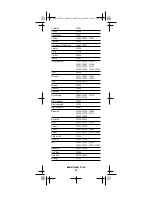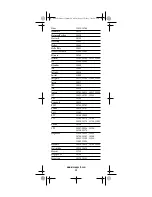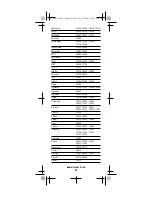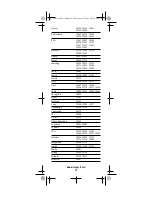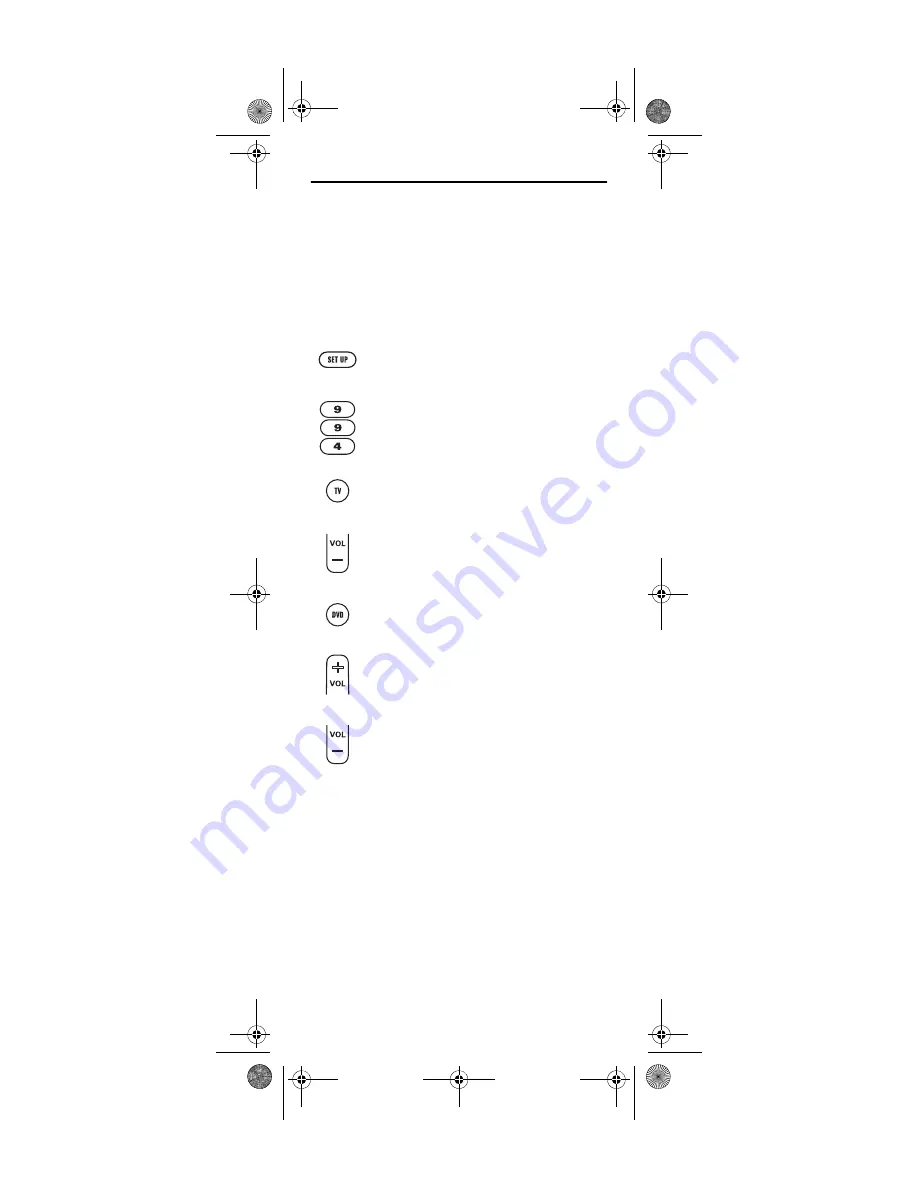
www.urcsupport.com
20
USING KEYMOVER
The C4000 and S4000 Remote Controls include a
Keymover
feature that allows you to map (or copy) keys
from one mode (i.e., source mode) to another mode
(i.e., destination mode).
Programming Keymover
For example, if your DVD player does not have volume
control, you can map those keys (i.e.,
VOL+, VOL-
, and
MUTE
) from the TV mode to DVD mode as follows:
Upon completion of the above procedure, you can now
use your C4000 and S4000 Remote Controls to control
the TV’s volume and mute in the DVD mode, as well as
in the TV mode.
1.
On the remote control, press
CBL
(or
STB
)
once; it blinks once. Then press and hold
SET
UP
until the
CBL
(or
STB
) key blinks twice.
2.
Enter
9 9 4
. The
CBL
(or
STB
) key blinks
twice.
3.
For the source mode, press a desired device
key once (i.e.,
AUX, TV, DVD, CBL
or
STB
). For
this example, press
TV
once.
4.
For the source key, press a key to be moved
once. For this example press
VOL-
once.
5.
For the destination mode, press a desired
device key once (i.e.,
AUX, TV, DVD,
or
CBL
or
STB
). For this example, press
DVD
once.
6.
For the destination key, press a key to be
moved once. For this example press
VOL+
once.
7.
Repeat steps 1 to 6 to move additional keys.
For this example, repeat steps 1 to 6 two more
times to map the remaining volume control
keys, substituting
VOL-
and
MUTE
as source
and destination keys in steps 4 and 6.
Generic Pioneer Charter OCAP.fm Page 20 Friday, July 20, 2007 1:28 PM