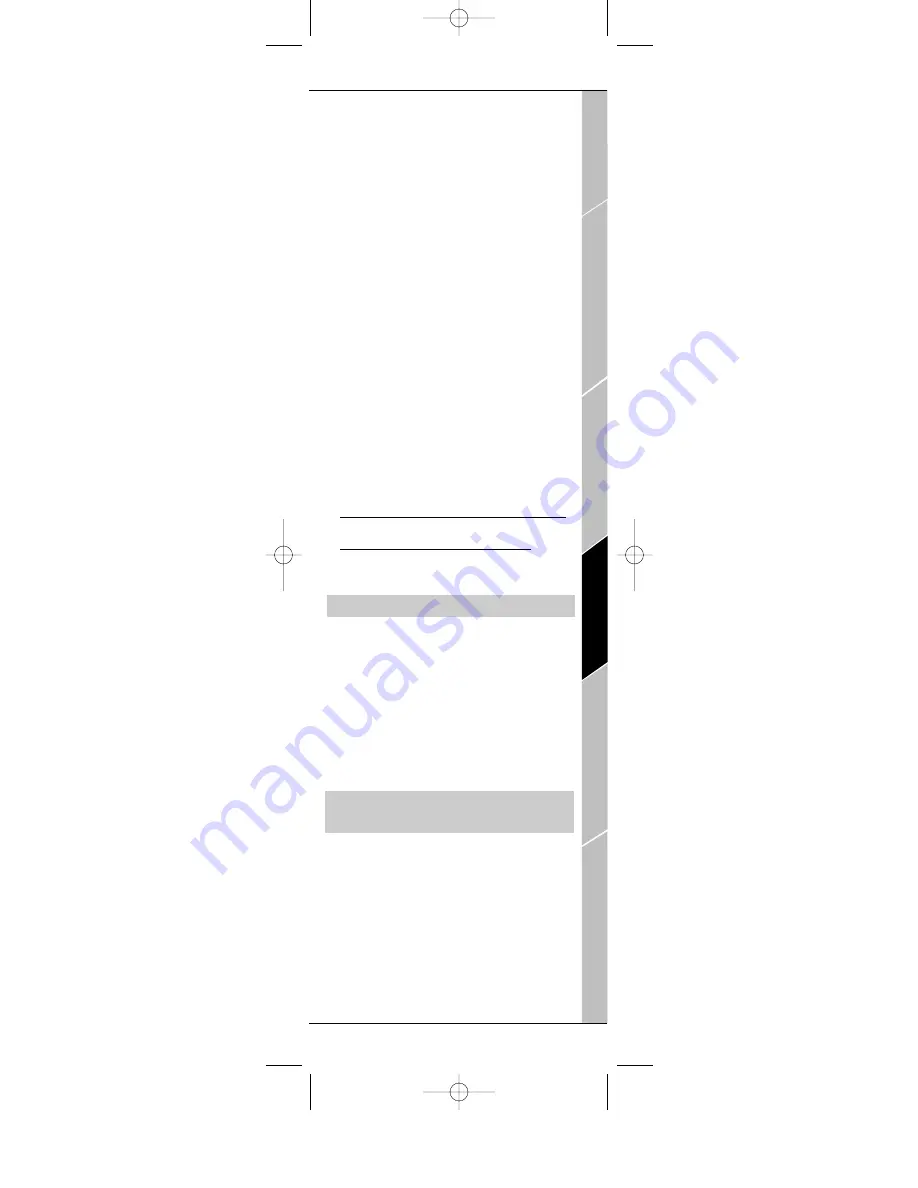
• T
HE
L
EARNING
F
EATURE IS DEVICE MODE SPECIFIC
-–
THEREFORE
,
YOU CAN PLACE ONE
L
EARNED
F
UNCTION PER DEVICE MODE ON THE
SAME KEY
.
• T
HE
K
AMELEON
-C6
CAN LEARN UP TO
25
FUNCTIONS
.
• Y
OU CAN OVERRIDE A
L
EARNED
F
UNCTION BY PROGRAMMING A
NEW
L
EARNED
F
UNCTION ON THE SAME KEY
.
• L
EARNING SHOULD NOT BE DONE IN DIRECT SUNLIGHT OR UNDER
INCANDESCENT LIGHTS
.
• M
AKE SURE YOU ARE USING FRESH BATTERIES WHEN USING THE
L
EARNING
F
EATURE
.
• W
HEN CHANGING BATTERIES
,
YOUR
L
EARNED
F
UNCTIONS WILL BE
RETAINED
.
ABOUT THE LEARNING FEATURE
• Some device functions are not learnable,
including those with multi-frequency codes,
some high-frequency codes, and other unusual
formats.
• You will be able to transfer only one function
at a time from your original remote to your
Kameleon-C6 Remote.
• To perform a sequence of Learned Functions,
you can program Macros. See “Creating Other
Macros” on page 20.
Deleting a Learned Function
You can delete a single learned function or all
learned functions for a certain device mode.
TO DELETE A SINGLE LEARNED FUNCTION
1. Press
Setup
for at least 3 seconds. The bot-
tom of the IR indicator will blink twice.
2. Press
9 7 6
on the keypad. The bottom of the
IR indicator will blink twice.
3. Press the
Custom Key
that holds the func-
tion you wish to delete.
4. Lastly, press the
Custom Key
again to con-
firm deletion.
TO DELETE ALL LEARNED FUNCTIONS
WITHIN A CERTAIN DEVICE MODE
1. Press
Setup
for at least 3 seconds. The bot-
tom of the IR indicator will blink twice.
2. Press
9 7 6
on the keypad. The bottom of the
IR indicator will blink twice.
3.Press the
device mode key
in which you want to
delete all functions.
4.Lastly,press the
device mode key again
to con-
firm.
The Learning Feature 19
Introduction
Batteries\Keypad Overview
Glossary\T
rouble Shooting
Programming Remote
Advanced Options
Manufacturer Codes
A
DVANCED
O
PTIONS
Kameleon C6_v10.qxd 5/14/03 9:16 AM Page 19

































