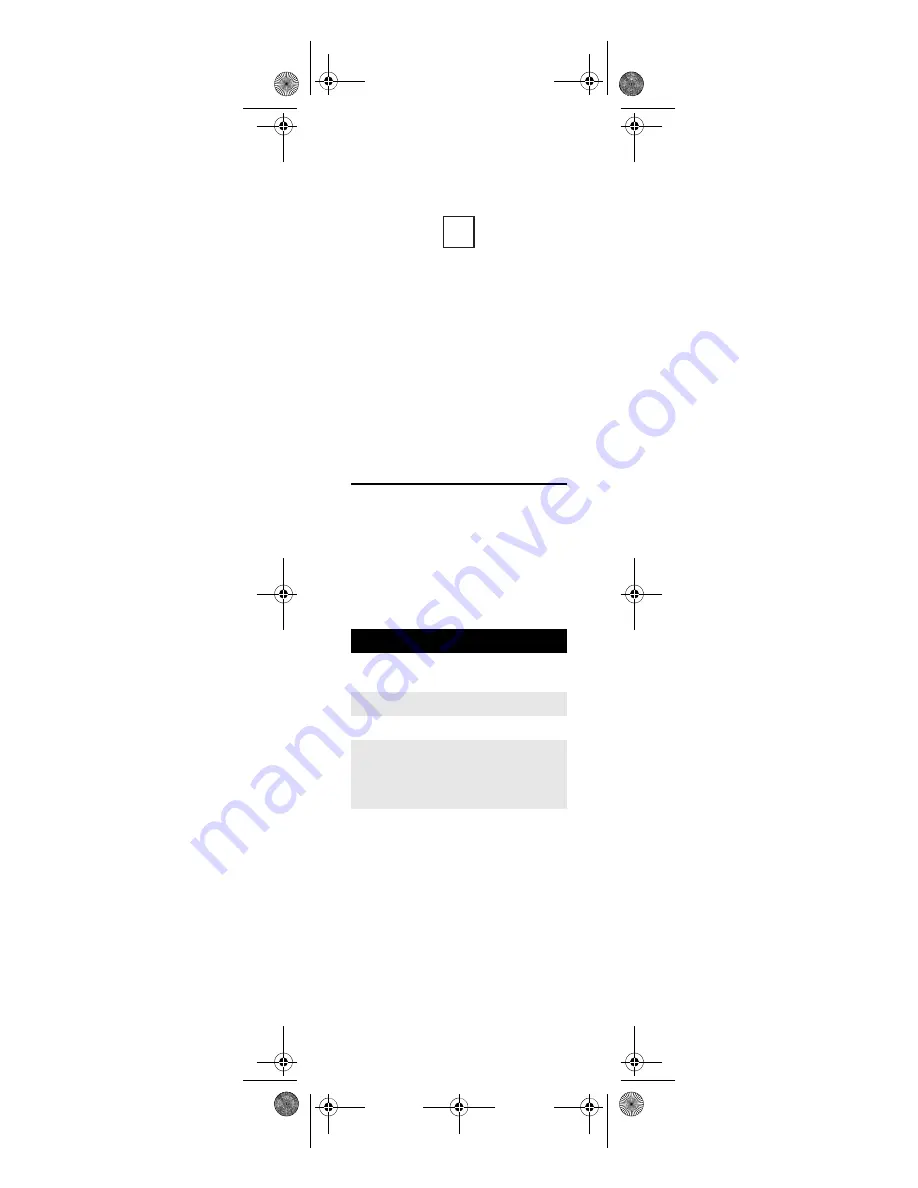
12
NOTE:
You must also change the address
on the SimpleCenter application.
Note the PC address being used
below:
To change the address on the
SimpleCenter application:
1.
Open SimpleCenter on your PC
2.
Click
Settings
at the top.
3.
Click
Theater
in the Settings dialog
box.
4.
Select the channel number that
corresponds to the channel you just
programmed on your
MediaRemote.
5.
Click
OK
.
SEARCHING FOR YOUR CODE
If your home entertainment device does
not respond to theMediaRemote with
SimpleCenter after trying all of the codes
listed for your brand, or if your brand is
not listed at all, try searching for your
code.
The first digit of any device code you
enter indicates the type of device:
NOTE:
You cannot search for codes for
the
PC
key; that key is reserved for
receiver use.
NOTE:
If more than 10 seconds pass
between key presses, the remote
exits programming.
1.
Turn on the device.
2.
Press
and
(rewind and fast
forward) at the same time until the
power key blinks twice.
3.
Enter
9 9 1
.
Digit
Device Type
0
Cable converter or
satellite receiver
1
TV
2
DVD player or PVR
3
Audio amplifiers,
amplifier/tuners, Home-
Theatre-in-a-Box
systems.
4
Dedicated PC
Media Remote Rev 1.fm Page 12 Monday, October 3, 2005 4:12 PM













































