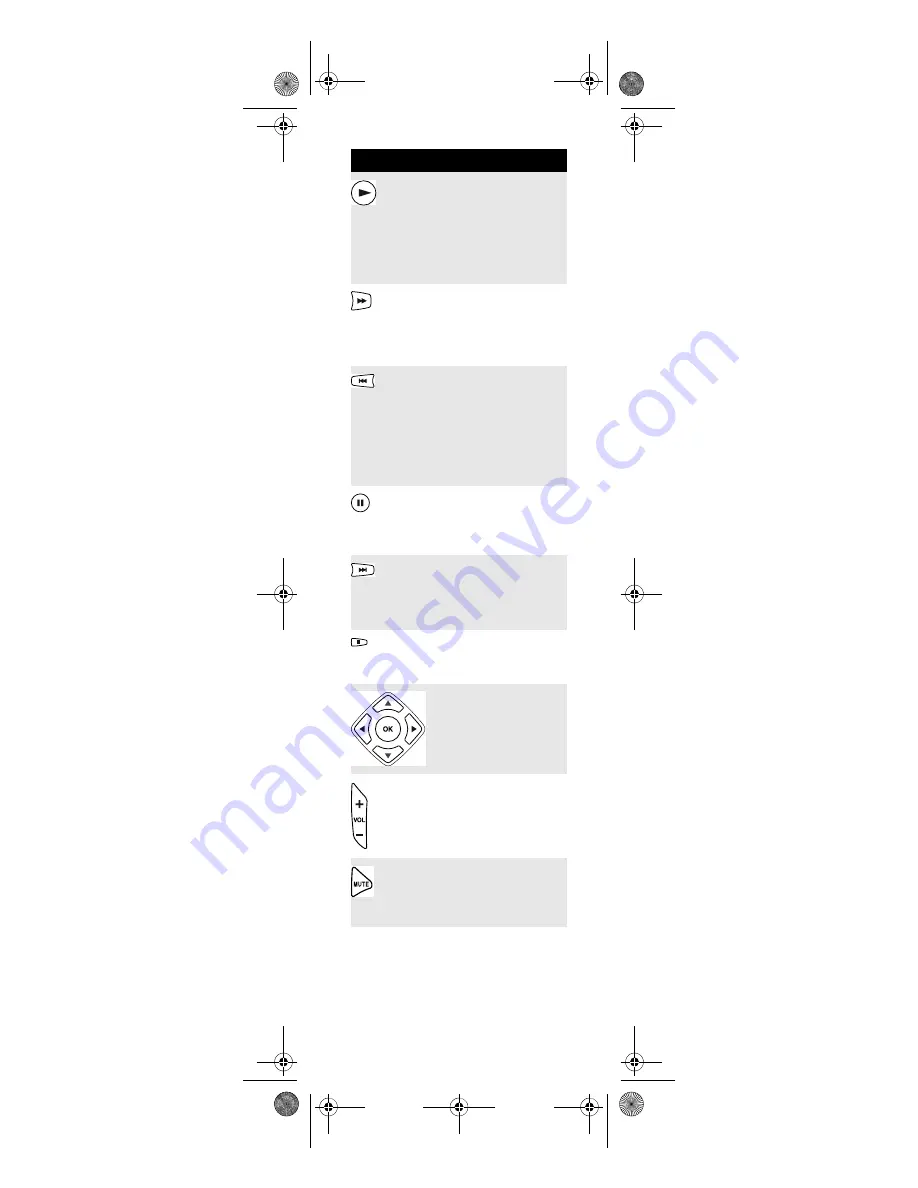
15
(Music)
Play/Unpause
selected item
(Pictures)
Play/Unpause
Slideshow
(Movies)
Play/Unpause
movie.
(While playing music,
slideshows, or movies)
Cycle through Fast
Forward speeds (1x, 2x,
4x)
(Music) Go to previous
track
(Pictures) Go to
previous slide show
image
(Movies) Stop current
movie
(While playing music,
slideshows, or movies)
Pause the current
media.
(Music) Go to next track
(Pictures) Go to next
slide show image
(Movies) Not active
(While playing music,
slideshows, or movies)
Stop current media.
Navigate within the
current SimpleCenter
list.
Press
OK
to choose the
highlighted list item.
Use
VOL+
(or
VOL-
) to
raise (or lower) the
audio volume on your
PC through
SimpleCenter.
Press
MUTE
once to turn
the sound off or on on
your PC through
SimpleCenter.
Key
Function
Media Remote Rev 1.fm Page 15 Monday, October 3, 2005 4:12 PM
















































