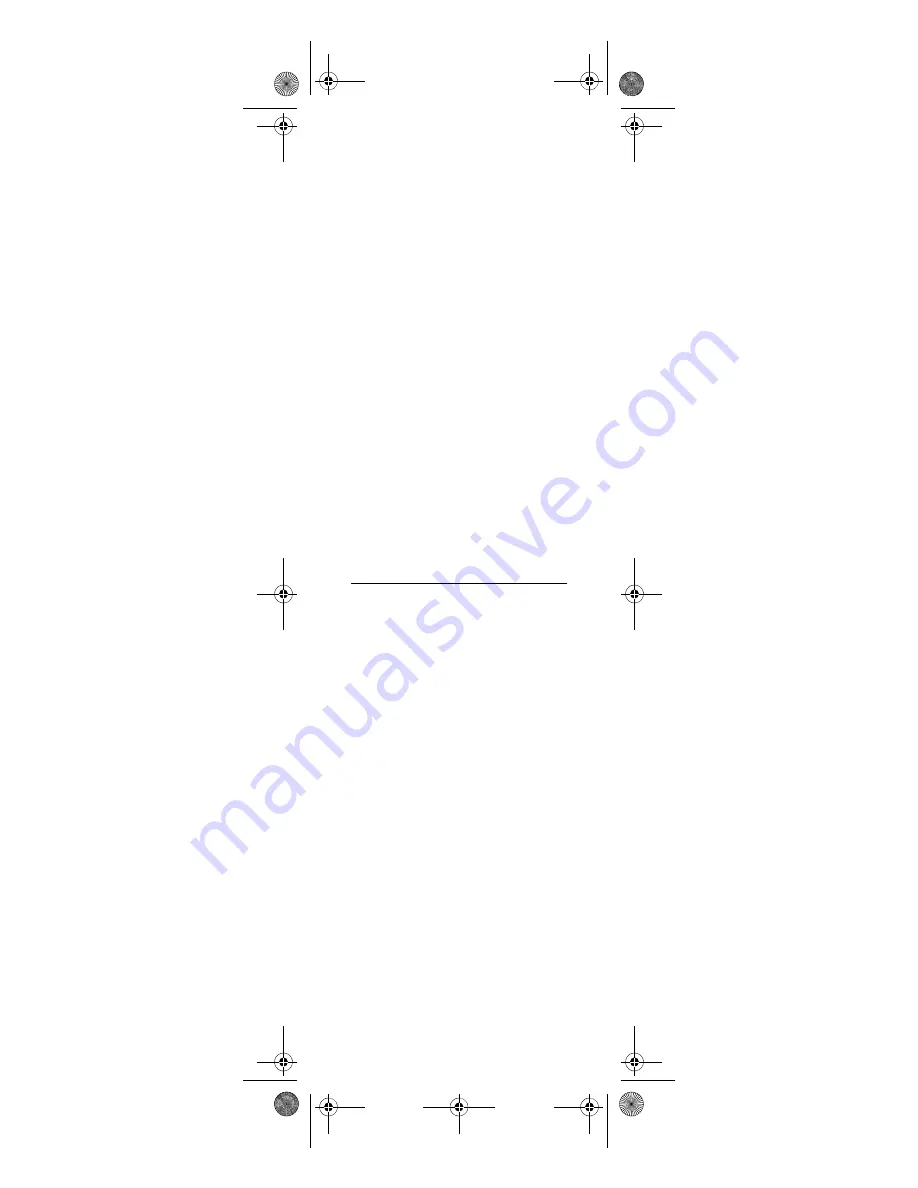
23
1.
Press
and
(rewind and fast
forward) at the same time until the
power key blinks twice, then
9 7 6
.
The power key blinks twice.
2.
Press a device key once (i.e.,
TV,
CBL/SAT,
or
AUDIO
).
3.
Press the key containing the learned
function to be deleted twice. The
power key blinks twice.
4.
Repeat steps 2 through 3 for
another key or press
OK
to exit
programming.
Deleting All Learned Keys in a Specific
Mode
1.
Press
and
(rewind and fast
forward) at the same time until the
power key blinks twice, then
9 7 6
.
The power key blinks twice.
2.
Press a device key twice (i.e.,
TV,
CBL/SAT,
or
AUDIO
) to clear all the
learned keys for that mode. The
power key blinks twice.
3.
Repeat step 2 for another device or
press
OK
to exit programming.
USING MACROS
Macros are a sequence of actions
assigned to a single key, allowing you to
perform tasks more quickly and easily.
You can assign a macro to nearly any key.
Programming Precautions
•
You may not use
and
(rewind
and fast forward) as macro keys, as
they are reserved for programming.
•
If you program a macro onto the
SimpleCenter key, it will no longer
automatically switch MediaRemote
with SimpleCenter to PC mode,
unless you include the
PC
device key
in the macro.
•
Each key may store a macro in each
mode (up to four macros for each
key).
•
Each macro may include up to 32
key presses.
•
You may program macros to the
device keys. If you do so, note the
following:
•
Macros programmed to device
keys are mode-independent.
•
Only one macro may be pro-
grammed to a device key at
one time (as opposed to other
Media Remote Rev 1.fm Page 23 Monday, October 3, 2005 4:12 PM
















































