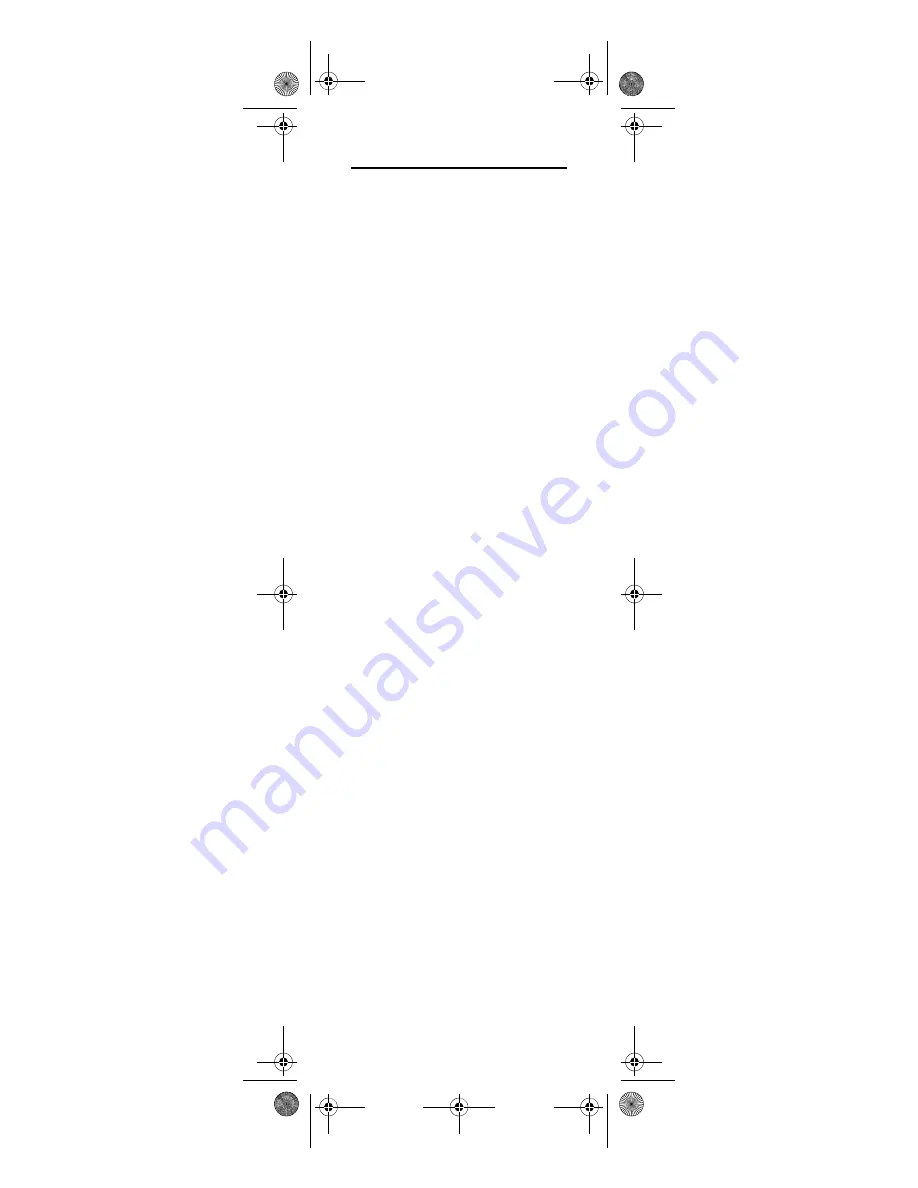
3
INTRODUCTION
The MediaRemote with SimpleCenter by
Universal Electronics allows you to
unlock the digital media on your PC to
experience it in a home-theater-like
setting. You can enjoy your digital
content on your PC screen or on any
entertainment device connected to your
PC, using the included SimpleCenter PC
software (see the SimpleCenter online
help for more details).
The MediaRemote also serves as a
universal remote control that controls
your traditional home entertainment
equipment.
Moreover, it’s packed with advanced
features such as:
•
Macros
– for instant activation of
favorite key sequences
•
Learning
– to capture unique
functions from your devices’ original
remote controls
•
Key Mover
– for copying keys from
one device to another, or to a
different position in the same mode
•
Direct Code Setup
– for easy device
programming with setup codes
•
Innovative Code Search
– allows
setup of your devices without
looking up codes
•
Favorite Channel Scan
– for easy
channel surfing of favorite channels
•
Channel Lock
– to assign channel
controls to individual devices or to
one global device
•
Volume Lock
– to assign volume
controls to individual devices or to
one global device
Before using the product, you will need
to install the included batteries and also
perform some programming to operate
the specific home entertainment devices
you wish to control.
Please follow the instructions detailed in
this manual to set up the unit and then
start enjoying your new remote control.
Media Remote Rev 1.fm Page 3 Monday, October 3, 2005 4:12 PM




































