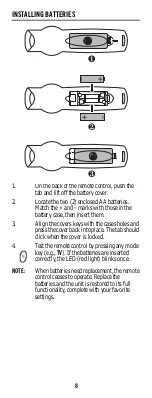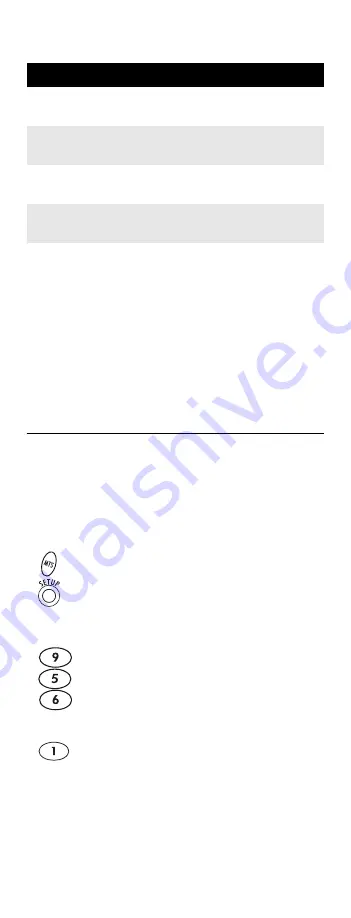
19
NOTE:
Only one device can be assigned to an unused
device key at a time.
To re-assign another unused device key, substitute it for
the
AUX
key above and then perform the sequence. For
example, to re-assign an unused
AUD
key as a second
DVD key, perform
AUD
Æ
SETUP
Æ
9
Æ
9
Æ
2
Æ
DVD
Æ
AUD
.
When a re-assignment is done, the selected device key
(e.g.,
AUD
) blinks twice to confirm your choice. At that
time, you need to program device control (see
“Programming Device Control” on page 9).
CHECKING YOUR REMOTE’S ID CODE
In order to use your Atlas DVR/PVR IR/UHF Remote’s
RF functions, the remote must have an ID code of 1, 2,
or 3. In order to control your MTS Set-top Box using IR,
your remote must have an ID code of 0. To check your
remote’s ID code, perform the following steps:
To Re-Assign
Perform Key Sequence
AUX as 2nd
AUD key
AUX
Æ
SETUP
Æ
9
Æ
9
Æ
2
Æ
AUD
Æ
AUX
AUX as 2nd
TV key
AUX
Æ
SETUP
Æ
9
Æ
9
Æ
2
Æ
TV
Æ
AUX
AUX as 2nd
MTS key
AUX
Æ
SETUP
Æ
9
Æ
9
Æ
2
Æ
MTS
Æ
AUX
AUX back to
AUX
AUX
Æ
SETUP
Æ
9
Æ
9
Æ
2
Æ
AUX
Æ
AUX
1.
‘
Press
MTS
once. Then press and hold
SETUP
until
MTS
blinks twice.
2.
Enter
9 5 6
.
3.
Press
1
once. Count the number of times the
MTS
key blinks (e.g., 3 blinks = 3). The
number of blinks is your remote’s ID code.