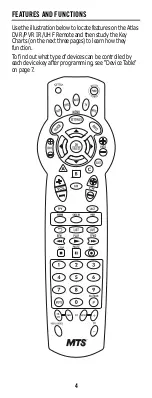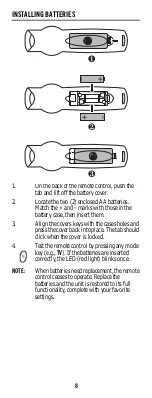2
TABLE OF CONTENTS
Introduction . . . . . . . . . . . . . . . . . . . . . . . . . . . . . . . . . . . . . . . . . . . . 3
Features and Functions . . . . . . . . . . . . . . . . . . . . . . . . . . . . . . . . . . . 4
Key Charts. . . . . . . . . . . . . . . . . . . . . . . . . . . . . . . . . . . . . . . . . 5
Device Table . . . . . . . . . . . . . . . . . . . . . . . . . . . . . . . . . . . . . . . 7
Installing Batteries . . . . . . . . . . . . . . . . . . . . . . . . . . . . . . . . . . . . . . . 8
Programming Device Control . . . . . . . . . . . . . . . . . . . . . . . . . . . . . . . 9
Programming TV/VCR Combo Control . . . . . . . . . . . . . . . . . . . . . . . 10
Searching for Your Code . . . . . . . . . . . . . . . . . . . . . . . . . . . . . . . . . 11
Checking the Codes . . . . . . . . . . . . . . . . . . . . . . . . . . . . . . . . . . . . . 12
Using Learning . . . . . . . . . . . . . . . . . . . . . . . . . . . . . . . . . . . . . . . . . 12
Learning Precautions . . . . . . . . . . . . . . . . . . . . . . . . . . . . . . . 12
Programming a Learned Key . . . . . . . . . . . . . . . . . . . . . . . . . 13
Deleting a Single Learning Key. . . . . . . . . . . . . . . . . . . . . . . . 14
Deleting All Learned Keys in a Specific Mode . . . . . . . . . . . . 14
Programming Channel Control Lock . . . . . . . . . . . . . . . . . . . . . . . . 15
Unlocking Channel Control. . . . . . . . . . . . . . . . . . . . . . . . . . . 15
Locking Channel Control to MTS . . . . . . . . . . . . . . . . . . . . . . 15
Changing Volume Lock . . . . . . . . . . . . . . . . . . . . . . . . . . . . . . . . . . . 15
Unlocking Volume Control for a Single Device (Individual
Volume Unlock) . . . . . . . . . . . . . . . . . . . . . . . . . . . . . . . . . 16
Unlocking All Volume Control (Global Volume Unlock) . . . . . 16
Locking Volume Control To One Mode (Global Volume Lock) 17
Using the Master Power Key. . . . . . . . . . . . . . . . . . . . . . . . . . . . . . . 17
Programming the Master Power Key . . . . . . . . . . . . . . . . . . . 17
Using the Master Power Key. . . . . . . . . . . . . . . . . . . . . . . . . . 18
Clearing the Master Power Key . . . . . . . . . . . . . . . . . . . . . . . 18
Re-Assigning Device Keys. . . . . . . . . . . . . . . . . . . . . . . . . . . . . . . . . 18
Clearing Custom Programming . . . . . . . . . . . . . . . . . . . . . . . . . . . . 22
Checking Your Remote’s ID Code. . . . . . . . . . . . . . . . . . . . . . . . . . . 19
Changing Your Remote’s ID Code. . . . . . . . . . . . . . . . . . . . . . . . . . . 20
Using Your Remote’s RF Functionality . . . . . . . . . . . . . . . . . . . . . . . 20
Troubleshooting . . . . . . . . . . . . . . . . . . . . . . . . . . . . . . . . . . . . . . . . 23
FCC Notice . . . . . . . . . . . . . . . . . . . . . . . . . . . . . . . . . . . . . . . . . . . . 24
Additional Information . . . . . . . . . . . . . . . . . . . . . . . . . . . . . . . . . . . 25
Table Des Matières . . . . . . . . . . . . . . . . . . . . . . . . . . . . . . . . . . . . . . 26
Manufacturer’s Codes (Codes Des Fabricants) . . . . . . . . . . . . . . . . 54
Setup Codes for TVs . . . . . . . . . . . . . . . . . . . . . . . . . . . . . . . . 54
Setup Codes for Audio Amplifiers. . . . . . . . . . . . . . . . . . . . . . 61
Setup Codes for Audio Receivers . . . . . . . . . . . . . . . . . . . . . . 61
Setup Codes for Audio Accessories . . . . . . . . . . . . . . . . . . . . 63
Setup Codes for DVD Players . . . . . . . . . . . . . . . . . . . . . . . . . 64
Setup Codes for TV/DVD Combos . . . . . . . . . . . . . . . . . . . . . . 68
Setup Codes for TV/VCR Combos . . . . . . . . . . . . . . . . . . . . . . 69
Setup Codes for VCRs . . . . . . . . . . . . . . . . . . . . . . . . . . . . . . . 69
M2150 01/07