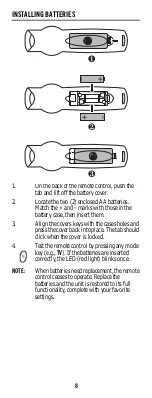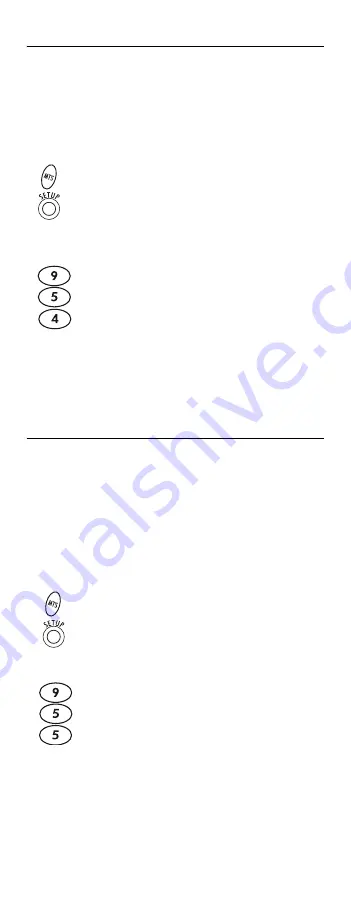
20
CHANGING YOUR REMOTE’S ID CODE
In order to use your remote’s RF functions, you may
have to change its ID code. The remote’s ID code was set
at the factory to 0, which controls the MTS Set-top Box
using IR. To change the ID code, perform the following
steps:
USING YOUR REMOTE’S RF FUNCTIONALITY
In order to use the RF functionality of the Atlas DVR/
PVR Remote, it must have a gateway ID set the same as
the gateway ID on the Set-top Box to be controlled. To
set/change the gateway ID of your Set-top Box, you must
first set the new ID in your remote, then send the new ID
to your Set-top Box.
Setting the Gateway ID in Your Remote
1.
‘
Press
MTS
once. Then press and hold
SETUP
until
MTS
blinks twice.
2.
Enter
9 5 4
.
3.
Press the digit for the desired remote ID code.
Valid ID code numbers are
0
,
1
,
2
, or
3
. To
enable your remote to transmit RF commands
to your devices, only use codes
1
,
2
, or
3
.
1.
Press
MTS
once. Then press and hold
SETUP
until
MTS
blinks twice.
2.
Enter
9 5 5
.
3.
Enter the three digits for your new code. For
example, enter
0 1 1
to change your set-top
box’s ID to 011. Valid ID code digits range
from 004 to 999.