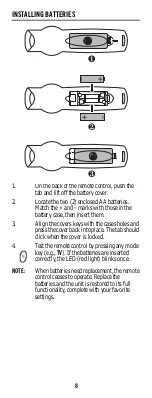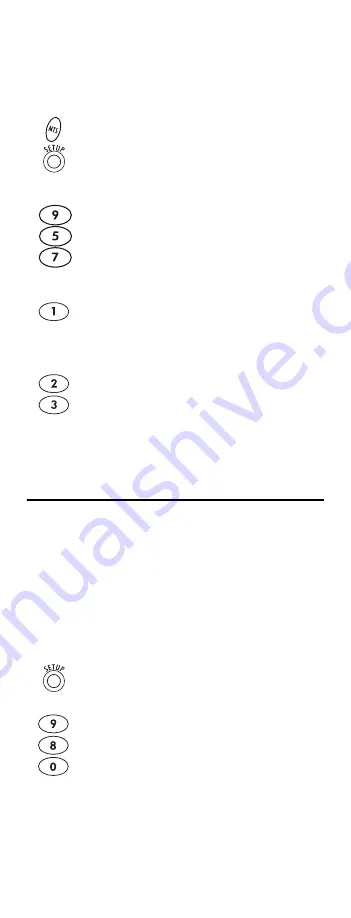
22
Checking the Remote’s Gateway ID
Your remote can display the gateway ID currently
programmed into it. To display the remote’s current
gateway ID, perform the following steps:
CLEARING CUSTOM PROGRAMMING
The Atlas DVR/PVR IR/UHF Remote contains a
Custom
Programming Reset
program. You can use it to remove
all custom programming, except your setup codes and
reassigned device keys.
IMPORTANT:
Executing this program erases all custom
settings for Volume Lock, Learned Keys,
Tune-In Keys, and Channel Lock. However,
your device programming remains.
1.
Press
MTS
once. Then press and hold
SETUP
until the
MTS
key blinks twice.
2.
Enter
9 5 7
.
3.
To view the code for the first digit, press
1
once. Count the number of times the
MTS
key
blinks (e.g., 3 blinks = 3).
4.
Repeat step 3 two more times for the
remaining digits. Use
2
for the second digit,
and
3
for the third digit.
5.
Write the ID code number down for later
reference.
1.
On the remote control, press and hold
SETUP
until the last-selected device key blinks twice.
2.
Enter
9 8 0
. The last-selected device key
blinks twice, pauses, and blinks twice again to
confirm that all custom programming is
cleared.