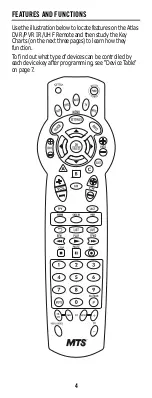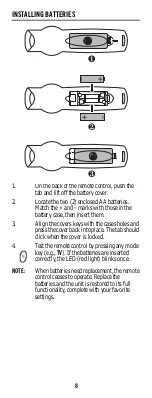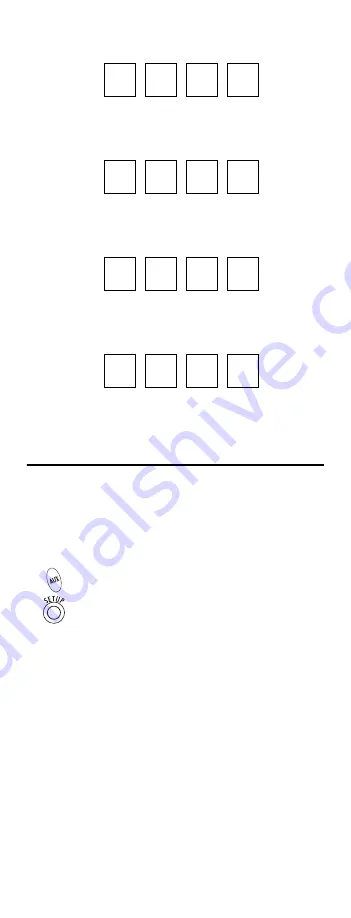
10
Device Type:___________________
DVD Code
Device Type:___________________
AUD Code
Device Type:___________________
MTS Code
Device Type:___________________
TV Code
Device Type:___________________
PROGRAMMING TV/VCR COMBO CONTROL
If you own a TV/VCR Combo, perform the following
instructions to control this device:
1.
Turn on your TV/VCR Combo and insert a
video cassette.
3.
Use the “Manufacturer’s Codes (Codes Des
Fabricants)” starting on page 54 to locate the
brand name and enter the first four-digit code
for your TV/VCR Combo. If you perform this
procedure correctly, the
AUX
key blinks twice.
NOTE:
If the
AUX
key did not blink twice after enter-
ing the codes last digit, repeat steps 2 through
3 and try entering the same code again.
If you’ve located a TV/VCR setup code that
works for your TV/VCR Combo and a separate
TV code is also listed, you’ll need to program
this code into the remote control to access vol-
ume control (see “Programming Device Con-
trol” starting on page 9).
2.
On the remote control, press
AUX
once; it
blinks once. Then press and hold
SETUP
until
the
AUX
key blinks twice.